Analysis Preservation with HEPData and RIVET¶
The goal is to preserve analyses in such a way that their results are easily accessible and reproducible and to provide an interface for the generator-tuning community. This can be achieved by storing the results in a standardised and machine-readable format on HEPData and using RIVET to select the physics process measured in the analysis at generator level, which allows event generators to be validated.
This document describes the process of preserving an analysis by following the example of the measurement of prompt charged-particle production published as LHCb-PAPER-2021-010.
HEPData¶
HEPData is an open-access repository used to preserve analysis results in high-energy physics. It stores chosen data points and tables of published papers in a machine-readable format. The service is provided by the HEP community and hosted by CERN. The website already offers a huge catalogue of analyses and ensures long-term preservation of experimental results. Each analysis is stored in a record, which is a collection of files containing the results and describing them. Each record consists of the following files:
A
submission.yamlfile containing the metadata of the results. This file also links to the tables that store the actual results.One
.yamlfile for each table in the record. These files contain the results in a standardised format.
For detailed instructions on how to set up a record, please refer to the HEPData documentation. However, it is also good practice to have a look at existing records and use them as templates for new records. To do so, you can simply download a record from HEPData by clicking on the Download All button on the record page and then on YAML with resource files. This will download a .zip file with all the files of the record.
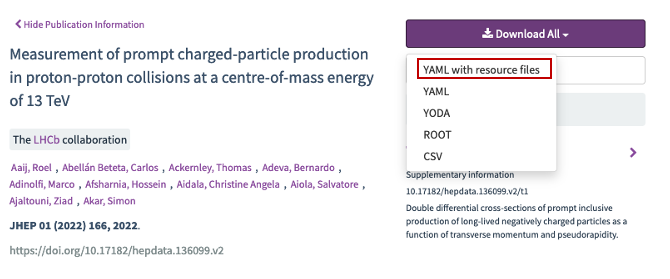
The following code snippets show a part of the record of LHCb-PAPER-2021-010. For the complete files, please refer to the HEPData record. In this example, the cross_section_0.yaml file stores the differential cross-section of prompt production of long-lived negatively charged particles in intervals of transverse momentum and pseudorapidity. The cross-section for each charge is stored in a HEPData table containing one 1D transverse-momentum histogram for each pseudorapidity interval. The corresponding correlation matrix is stored in cross_section_correlation_0.yaml as a 2D histogram.
---
additional_resources:
- { location: "https://lhcbproject.web.cern.ch/Publications/p/LHCb-PAPER-2021-010.html", description: "LHCb page dedicated to the measurement" }
comment: ''
---
name: "Table 1"
additional_resources: # additional references
- {
location: "https://cds.cern.ch/record/2777220",
description: "web page with related paper and auxiliary material",
}
location: Supplementary information
description: Double differential cross-sections of prompt inclusive production of long-lived negatively charged particles as a function of transverse momentum and pseudorapidity.
keywords: # used for searching, possibly multiple values for each keyword
- { name: reactions, values: [p p --> charged X] }
- { name: observables, values: [DSIG/DETARAP/DPT] }
- { name: cmenergies, values: [13000] }
- {
name: phrases,
values:
[
QCD,
forward physics,
particle and resonance production,
minimum bias,
cross section,
],
}
data_file: cross_section_0.yaml
---
name: "Table 3"
additional_resources: # additional references
- {
location: "https://cds.cern.ch/record/2777220",
description: "web page with related paper and auxiliary material",
}
location: Supplementary information
description: Correlation for the uncertainties of the differential cross-section of prompt inclusive production of long-lived charged particles.
keywords: # used for searching, possibly multiple values for each keyword
- { name: reactions, values: [p p --> charged X] }
- { name: observables, values: [CORR, DSIG/DETARAP/DPT] }
- { name: cmenergies, values: [13000] }
- {
name: phrases,
values:
[
QCD,
forward physics,
particle and resonance production,
minimum bias,
cross section,
correlation,
],
}
data_file: cross_section_correlation_0.yaml
dependent_variables:
- header: {name: SIG/DETARAP/DPT, units: millibarn / (GeV c^-1)}
qualifiers:
- {name: RE, value: p p --> charged X}
- {name: sqrt(s), units: GeV, value: 13000}
- {name: Charge_1, units: e, value: -1}
- {name: YRAP, value: 2.0-2.5}
values:
- {value: '-'}
- {value: '-'}
- {value: '-'}
- {value: '-'}
- {value: '-'}
- {value: '-'}
- {value: '-'}
- {value: '-'}
- {value: '-'}
- {value: '-'}
- {value: '-'}
- {value: '-'}
- {value: '-'}
- {value: '-'}
- {value: '-'}
- {value: '-'}
- value: '90'
errors:
- {symerror: '5'}
- value: '68'
errors:
- {symerror: '4'}
- value: '50.6'
errors:
- {symerror: '2.8'}
- value: '36.2'
errors:
- {symerror: '2.0'}
- value: '25.2'
errors:
- {symerror: '1.4'}
- value: '16.9'
errors:
- {symerror: '0.9'}
- value: '11.0'
errors:
- {symerror: '0.5'}
- value: '6.96'
errors:
- {symerror: '0.24'}
- value: '4.23'
errors:
- {symerror: '0.12'}
- value: '2.49'
errors:
- {symerror: '0.06'}
- value: '1.40'
errors:
- {symerror: '0.04'}
- value: '0.763'
errors:
- {symerror: '0.019'}
- value: '0.405'
errors:
- {symerror: '0.010'}
- value: '0.209'
errors:
- {symerror: '0.005'}
- value: '0.1079'
errors:
- {symerror: '0.0026'}
- value: '0.0550'
errors:
- {symerror: '0.0014'}
- value: '28.2e-03'
errors:
- {symerror: '0.8e-03'}
- value: '14.3e-03'
errors:
- {symerror: '0.5e-03'}
- value: '7.37e-03'
errors:
- {symerror: '0.28e-03'}
- header: {name: SIG/DETARAP/DPT, units: millibarn / (GeV c^-1)}
qualifiers:
- {name: RE, value: p p --> charged X}
- {name: sqrt(s), units: GeV, value: 13000}
- {name: Charge_1, units: e, value: -1}
- {name: YRAP, value: 2.5-3.0}
values:
- {value: '-'}
- {value: '-'}
- {value: '-'}
- {value: '-'}
- {value: '-'}
- {value: '-'}
- {value: '-'}
- {value: '-'}
- {value: '-'}
- {value: '-'}
- {value: '-'}
- {value: '-'}
- {value: '-'}
- value: '177'
errors:
- {symerror: '10'}
- value: '144'
errors:
- {symerror: '8'}
- value: '115'
errors:
- {symerror: '6'}
- value: '89'
errors:
- {symerror: '5'}
- value: '67'
errors:
- {symerror: '4'}
- value: '49.1'
errors:
- {symerror: '2.6'}
- value: '35.1'
errors:
- {symerror: '1.4'}
- value: '24.3'
errors:
- {symerror: '0.8'}
- value: '16.2'
errors:
- {symerror: '0.4'}
- value: '10.40'
errors:
- {symerror: '0.27'}
- value: '6.47'
errors:
- {symerror: '0.16'}
- value: '3.87'
errors:
- {symerror: '0.09'}
- value: '2.21'
errors:
- {symerror: '0.05'}
- value: '1.236'
errors:
- {symerror: '0.028'}
- value: '0.680'
errors:
- {symerror: '0.017'}
- value: '0.358'
errors:
- {symerror: '0.009'}
- value: '0.186'
errors:
- {symerror: '0.005'}
- value: '0.0943'
errors:
- {symerror: '0.0026'}
- value: '0.0481'
errors:
- {symerror: '0.0013'}
- value: '24.3e-03'
errors:
- {symerror: '1.0e-03'}
- value: '12.3e-03'
errors:
- {symerror: '0.5e-03'}
- value: '6.04e-03'
errors:
- {symerror: '0.34e-03'}
- header: {name: SIG/DETARAP/DPT, units: millibarn / (GeV c^-1)}
qualifiers:
- {name: RE, value: p p --> charged X}
- {name: sqrt(s), units: GeV, value: 13000}
- {name: Charge_1, units: e, value: -1}
- {name: YRAP, value: 3.0-3.5}
values:
- {value: '-'}
- {value: '-'}
- {value: '-'}
- {value: '-'}
- {value: '-'}
- {value: '-'}
- {value: '-'}
- {value: '-'}
- {value: '-'}
- value: '300'
errors:
- {symerror: '17'}
- value: '268'
errors:
- {symerror: '15'}
- value: '235'
errors:
- {symerror: '13'}
- value: '202'
errors:
- {symerror: '10'}
- value: '168'
errors:
- {symerror: '7'}
- value: '137'
errors:
- {symerror: '6'}
- value: '109'
errors:
- {symerror: '4'}
- value: '84.6'
errors:
- {symerror: '3.0'}
- value: '63.7'
errors:
- {symerror: '2.0'}
- value: '46.5'
errors:
- {symerror: '1.4'}
- value: '32.8'
errors:
- {symerror: '1.0'}
- value: '22.2'
errors:
- {symerror: '0.6'}
- value: '14.45'
errors:
- {symerror: '0.35'}
- value: '9.30'
errors:
- {symerror: '0.23'}
- value: '5.71'
errors:
- {symerror: '0.14'}
- value: '3.39'
errors:
- {symerror: '0.08'}
- value: '1.98'
errors:
- {symerror: '0.05'}
- value: '1.103'
errors:
- {symerror: '0.029'}
- value: '0.597'
errors:
- {symerror: '0.018'}
- value: '0.314'
errors:
- {symerror: '0.010'}
- value: '0.163'
errors:
- {symerror: '0.006'}
- value: '0.0830'
errors:
- {symerror: '0.0035'}
- value: '0.0414'
errors:
- {symerror: '0.0017'}
- value: '0.0207'
errors:
- {symerror: '0.0011'}
- value: '10.1e-03'
errors:
- {symerror: '0.7e-03'}
- value: '5.2e-03'
errors:
- {symerror: '0.5e-03'}
- header: {name: SIG/DETARAP/DPT, units: millibarn / (GeV c^-1)}
qualifiers:
- {name: RE, value: p p --> charged X}
- {name: sqrt(s), units: GeV, value: 13000}
- {name: Charge_1, units: e, value: -1}
- {name: YRAP, value: 3.5-4.0}
values:
- {value: '-'}
- {value: '-'}
- {value: '-'}
- {value: '-'}
- {value: '-'}
- {value: '-'}
- value: '334'
errors:
- {symerror: '20'}
- value: '324'
errors:
- {symerror: '19'}
- value: '307'
errors:
- {symerror: '18'}
- value: '281'
errors:
- {symerror: '16'}
- value: '252'
errors:
- {symerror: '14'}
- value: '221'
errors:
- {symerror: '11'}
- value: '191'
errors:
- {symerror: '8'}
- value: '160'
errors:
- {symerror: '6'}
- value: '131'
errors:
- {symerror: '5'}
- value: '103'
errors:
- {symerror: '4'}
- value: '78.5'
errors:
- {symerror: '2.8'}
- value: '58.1'
errors:
- {symerror: '1.8'}
- value: '41.7'
errors:
- {symerror: '1.1'}
- value: '29.0'
errors:
- {symerror: '0.8'}
- value: '19.5'
errors:
- {symerror: '0.5'}
- value: '12.80'
errors:
- {symerror: '0.33'}
- value: '8.15'
errors:
- {symerror: '0.20'}
- value: '5.02'
errors:
- {symerror: '0.13'}
- value: '2.96'
errors:
- {symerror: '0.08'}
- value: '1.70'
errors:
- {symerror: '0.05'}
- value: '0.938'
errors:
- {symerror: '0.029'}
- value: '0.498'
errors:
- {symerror: '0.016'}
- value: '0.258'
errors:
- {symerror: '0.009'}
- value: '0.132'
errors:
- {symerror: '0.005'}
- value: '0.0647'
errors:
- {symerror: '0.0030'}
- value: '0.0319'
errors:
- {symerror: '0.0017'}
- value: '0.0159'
errors:
- {symerror: '0.0011'}
- value: '8.0e-03'
errors:
- {symerror: '0.7e-03'}
- {value: '-'}
- header: {name: SIG/DETARAP/DPT, units: millibarn / (GeV c^-1)}
qualifiers:
- {name: RE, value: p p --> charged X}
- {name: sqrt(s), units: GeV, value: 13000}
- {name: Charge_1, units: e, value: -1}
- {name: YRAP, value: 4.0-4.5}
values:
- {value: '-'}
- {value: '-'}
- value: '264'
errors:
- {symerror: '28'}
- value: '285'
errors:
- {symerror: '26'}
- value: '300'
errors:
- {symerror: '23'}
- value: '306'
errors:
- {symerror: '21'}
- value: '308'
errors:
- {symerror: '19'}
- value: '301'
errors:
- {symerror: '17'}
- value: '286'
errors:
- {symerror: '14'}
- value: '265'
errors:
- {symerror: '10'}
- value: '241'
errors:
- {symerror: '8'}
- value: '213'
errors:
- {symerror: '8'}
- value: '180'
errors:
- {symerror: '7'}
- value: '150'
errors:
- {symerror: '5'}
- value: '120.2'
errors:
- {symerror: '3.3'}
- value: '93.5'
errors:
- {symerror: '2.3'}
- value: '70.5'
errors:
- {symerror: '1.8'}
- value: '51.9'
errors:
- {symerror: '1.3'}
- value: '37.2'
errors:
- {symerror: '0.9'}
- value: '25.7'
errors:
- {symerror: '0.6'}
- value: '17.3'
errors:
- {symerror: '0.4'}
- value: '11.25'
errors:
- {symerror: '0.29'}
- value: '7.03'
errors:
- {symerror: '0.18'}
- value: '4.26'
errors:
- {symerror: '0.12'}
- value: '2.47'
errors:
- {symerror: '0.07'}
- value: '1.36'
errors:
- {symerror: '0.04'}
- value: '0.741'
errors:
- {symerror: '0.025'}
- value: '0.386'
errors:
- {symerror: '0.015'}
- value: '0.195'
errors:
- {symerror: '0.008'}
- value: '0.096'
errors:
- {symerror: '0.004'}
- value: '0.0478'
errors:
- {symerror: '0.0022'}
- value: '0.0235'
errors:
- {symerror: '0.0011'}
- value: '11.3e-03'
errors:
- {symerror: '0.6e-03'}
- {value: '-'}
- {value: '-'}
- header: {name: SIG/DETARAP/DPT, units: millibarn / (GeV c^-1)}
qualifiers:
- {name: RE, value: p p --> charged X}
- {name: sqrt(s), units: GeV, value: 13000}
- {name: Charge_1, units: e, value: -1}
- {name: YRAP, value: 4.5-4.8}
values:
- value: '199'
errors:
- {symerror: '28'}
- value: '228'
errors:
- {symerror: '25'}
- value: '251'
errors:
- {symerror: '23'}
- value: '272'
errors:
- {symerror: '21'}
- value: '289'
errors:
- {symerror: '20'}
- value: '299'
errors:
- {symerror: '18'}
- value: '304'
errors:
- {symerror: '13'}
- value: '300'
errors:
- {symerror: '12'}
- value: '282'
errors:
- {symerror: '11'}
- value: '258'
errors:
- {symerror: '10'}
- value: '233'
errors:
- {symerror: '8'}
- value: '203'
errors:
- {symerror: '6'}
- value: '171'
errors:
- {symerror: '4'}
- value: '142'
errors:
- {symerror: '4'}
- value: '114.8'
errors:
- {symerror: '2.9'}
- value: '89.3'
errors:
- {symerror: '2.2'}
- value: '67.7'
errors:
- {symerror: '1.6'}
- value: '49.6'
errors:
- {symerror: '1.2'}
- value: '35.0'
errors:
- {symerror: '0.8'}
- value: '24.0'
errors:
- {symerror: '0.6'}
- value: '15.8'
errors:
- {symerror: '0.4'}
- value: '10.08'
errors:
- {symerror: '0.25'}
- value: '6.22'
errors:
- {symerror: '0.16'}
- value: '3.66'
errors:
- {symerror: '0.12'}
- value: '2.05'
errors:
- {symerror: '0.08'}
- value: '1.14'
errors:
- {symerror: '0.04'}
- value: '0.596'
errors:
- {symerror: '0.023'}
- value: '0.314'
errors:
- {symerror: '0.013'}
- value: '0.152'
errors:
- {symerror: '0.006'}
- value: '0.075'
errors:
- {symerror: '0.004'}
- {value: '-'}
- {value: '-'}
- {value: '-'}
- {value: '-'}
- {value: '-'}
independent_variables:
- header: {name: PT, units: GeV/c}
values:
- {low: 0.0794, high: 0.0912}
- {low: 0.0912, high: 0.1047}
- {low: 0.1047, high: 0.1202}
- {low: 0.1202, high: 0.138}
- {low: 0.138, high: 0.1585}
- {low: 0.1585, high: 0.182}
- {low: 0.182, high: 0.2089}
- {low: 0.2089, high: 0.2399}
- {low: 0.2399, high: 0.2754}
- {low: 0.2754, high: 0.3162}
- {low: 0.3162, high: 0.3631}
- {low: 0.3631, high: 0.4169}
- {low: 0.4169, high: 0.4786}
- {low: 0.4786, high: 0.5495}
- {low: 0.5495, high: 0.631}
- {low: 0.631, high: 0.7244}
- {low: 0.7244, high: 0.8318}
- {low: 0.8318, high: 0.955}
- {low: 0.955, high: 1.0965}
- {low: 1.0965, high: 1.2589}
- {low: 1.2589, high: 1.4454}
- {low: 1.4454, high: 1.6596}
- {low: 1.6596, high: 1.9055}
- {low: 1.9055, high: 2.1878}
- {low: 2.1878, high: 2.5119}
- {low: 2.5119, high: 2.884}
- {low: 2.884, high: 3.3113}
- {low: 3.3113, high: 3.8019}
- {low: 3.8019, high: 4.3652}
- {low: 4.3652, high: 5.0119}
- {low: 5.0119, high: 5.7544}
- {low: 5.7544, high: 6.6069}
- {low: 6.6069, high: 7.5858}
- {low: 7.5858, high: 8.7096}
- {low: 8.7096, high: 10.0}
dependent_variables:
- header: {name: Correlation}
qualifiers:
- {name: RE, value: p p --> charged X}
- {name: sqrt(s), units: GeV, value: 13000}
- {name: Charge_1, units: e, value: -1}
- {name: Charge_2, units: e, value: -1}
values:
- {value: 0.998}
- {value: 0.9974}
- {value: 0.9972}
- {value: 0.9962}
- {value: 0.9953}
- {value: 0.9902}
- {value: 0.9425}
- {value: 0.7397}
- {value: 0.3772}
- {value: 0.333}
- {value: 0.3421}
- {value: 0.3505}
- {value: 0.3555}
- {value: 0.3422}
- {value: 0.3235}
- {value: 0.3023}
- {value: 0.2213}
- {value: 0.2199}
- {value: 0.9875}
- {value: 0.9922}
- {value: 0.9951}
- {value: 0.9962}
- {value: 0.9966}
- {value: 0.9956}
- {value: 0.9759}
independent_variables:
- header: {name: ETARAP_1}
values:
- {low: 2.0, high: 2.5}
- {low: 2.0, high: 2.5}
- {low: 2.0, high: 2.5}
- {low: 2.0, high: 2.5}
- {low: 2.0, high: 2.5}
- {low: 2.0, high: 2.5}
- {low: 2.0, high: 2.5}
- {low: 2.0, high: 2.5}
- {low: 2.0, high: 2.5}
- {low: 2.0, high: 2.5}
- {low: 2.0, high: 2.5}
- {low: 2.0, high: 2.5}
- {low: 2.0, high: 2.5}
- {low: 2.0, high: 2.5}
- {low: 2.0, high: 2.5}
- {low: 2.0, high: 2.5}
- {low: 2.0, high: 2.5}
- {low: 2.0, high: 2.5}
- {low: 2.0, high: 2.5}
- {low: 2.0, high: 2.5}
- {low: 2.0, high: 2.5}
- {low: 2.0, high: 2.5}
- {low: 2.0, high: 2.5}
- {low: 2.0, high: 2.5}
- {low: 2.0, high: 2.5}
- {low: 2.0, high: 2.5}
- header: {name: PT_1, units: GeV/c}
values:
- {low: 0.7244, high: 0.8318}
- {low: 0.7244, high: 0.8318}
- {low: 0.7244, high: 0.8318}
- {low: 0.7244, high: 0.8318}
- {low: 0.7244, high: 0.8318}
- {low: 0.7244, high: 0.8318}
- {low: 0.7244, high: 0.8318}
- {low: 0.7244, high: 0.8318}
- {low: 0.7244, high: 0.8318}
- {low: 0.7244, high: 0.8318}
- {low: 0.7244, high: 0.8318}
- {low: 0.7244, high: 0.8318}
- {low: 0.7244, high: 0.8318}
- {low: 0.7244, high: 0.8318}
- {low: 0.7244, high: 0.8318}
- {low: 0.7244, high: 0.8318}
- {low: 0.7244, high: 0.8318}
- {low: 0.7244, high: 0.8318}
- {low: 0.7244, high: 0.8318}
- {low: 0.7244, high: 0.8318}
- {low: 0.7244, high: 0.8318}
- {low: 0.7244, high: 0.8318}
- {low: 0.7244, high: 0.8318}
- {low: 0.7244, high: 0.8318}
- {low: 0.7244, high: 0.8318}
- {low: 0.7244, high: 0.8318}
- {low: 0.7244, high: 0.8318}
- header: {name: ETARAP_2}
values:
- {low: 2.0, high: 2.5}
- {low: 2.0, high: 2.5}
- {low: 2.0, high: 2.5}
- {low: 2.0, high: 2.5}
- {low: 2.0, high: 2.5}
- {low: 2.0, high: 2.5}
- {low: 2.0, high: 2.5}
- {low: 2.0, high: 2.5}
- {low: 2.0, high: 2.5}
- {low: 2.0, high: 2.5}
- {low: 2.0, high: 2.5}
- {low: 2.0, high: 2.5}
- {low: 2.0, high: 2.5}
- {low: 2.0, high: 2.5}
- {low: 2.0, high: 2.5}
- {low: 2.0, high: 2.5}
- {low: 2.0, high: 2.5}
- {low: 2.0, high: 2.5}
- {low: 2.5, high: 3.0}
- {low: 2.5, high: 3.0}
- {low: 2.5, high: 3.0}
- {low: 2.5, high: 3.0}
- {low: 2.5, high: 3.0}
- {low: 2.5, high: 3.0}
- {low: 2.5, high: 3.0}
- {low: 2.5, high: 3.0}
- {low: 2.5, high: 3.0}
- header: {name: PT_2, units: GeV/c}
values:
- {low: 0.8318, high: 0.955}
- {low: 0.955, high: 1.0965}
- {low: 1.0965, high: 1.2589}
- {low: 1.2589, high: 1.4454}
- {low: 1.4454, high: 1.6596}
- {low: 1.6596, high: 1.9055}
- {low: 1.9055, high: 2.1878}
- {low: 2.1878, high: 2.5119}
- {low: 2.5119, high: 2.884}
- {low: 2.884, high: 3.3113}
- {low: 3.3113, high: 3.8019}
- {low: 3.8019, high: 4.3652}
- {low: 4.3652, high: 5.0119}
- {low: 5.0119, high: 5.7544}
- {low: 5.7544, high: 6.6069}
- {low: 6.6069, high: 7.5858}
- {low: 7.5858, high: 8.7096}
- {low: 8.7096, high: 10.0}
- {low: 0.4786, high: 0.5495}
- {low: 0.5495, high: 0.631}
- {low: 0.631, high: 0.7244}
- {low: 0.7244, high: 0.8318}
- {low: 0.8318, high: 0.955}
- {low: 0.955, high: 1.0965}
- {low: 1.0965, high: 1.2589}
- {low: 1.2589, high: 1.4454}
- {low: 1.4454, high: 1.6596}
It is preferable to have sets of 1D histograms as they simplify the implementation of the associated RIVET plug-in. Therefore, 2D histograms should be avoided for data points that will be used in the plug-in. In this example, the 2D histogram is a correlation matrix, which will not be part of the plug-in; so, this is not a problem.
To validate your new record, you can use the HEPData sandbox or the hepdata-validator Python package. Once your files are validated, you can initiate a submission by contacting the HEPData coordinator responsible for your experiment. The HEPData team will then review your files.
As soon as the review is complete, your record will be published! In the meantime, you can already download the .yoda file needed for the RIVET plug-in. To do so, click on the Download All button on the record page and then on YODA. This will download a .zip file including the .yoda file.
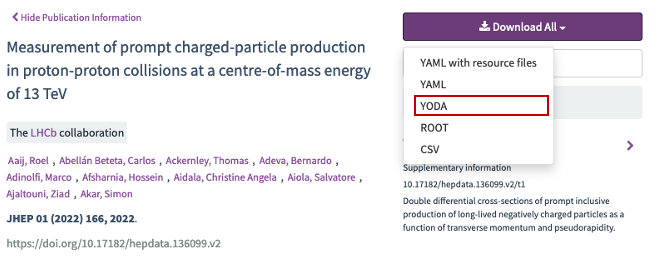
RIVET¶
RIVET is a system used to validate Monte Carlo event generators. It defines a convenient way to preserve analysis selections at generator level in a standardised format with the goal of making them available for generator tuning. The service is provided by the HEP community and already offers a large catalogue of analyses. The RIVET website comprises a wish list of analyses that should be implemented as RIVET plug-ins. Make sure to check it out; your analysis may be on the list!
Developing a plug-in¶
To set up a RIVET plug-in, you first need to install RIVET. For this, please refer to the RIVET installation instructions. Once RIVET is installed, you can start developing your plug-in. Each plug-in consists of the following files:
<analysis_name>.yodafile containing the analysis results, which you get from the HEPData record.<analysis_name>.infofile containing the metadata of the analysis.<analysis_name>.ccfile containing the plug-in code.<analysis_name>.plotfile containing the plot definitions of the plug-in.
Here, <analysis_name> follows the naming convention <experiment>_<publication_year>_I<inspire_id>, where <inspire_id> is a unique identifier that can be found in the URL of the Inspire record of the analysis. For example, the Inspire record of LHCb-PAPER-2021-010 is https://inspirehep.net/literature/1889335.
Therefore, the name of this analysis is LHCB_2021_I1889335. Please, check that the name of the plug-in corresponds to the name present in the headers of the .yoda file of your HEPData record (this ensures a strong and coherent link between the Inspire record, the HEPData record and the corresponding RIVET plug-in). Once you know the name for your plug-in, you can either create the four files manually or use the rivet-mkanalysis <analysis_name> command to generate a basic template automatically (never forget to use similar plug-in files as source of inspiration).
For detailed instructions on how to develop a RIVET plug-in, please refer to the RIVET documentation. However, it is also good practice to have a look at existing plug-ins and use them as templates for new plug-ins. Published RIVET plug-ins can either be found on the RIVET website or in the RIVET repository.
Code¶
In this section, the main components of a plug-in code are briefly explained by following the example of the LHCB_2021_I1889335 plug-in.
As mentioned in the previous section, the code is stored in just one file, i.e. without header declaration. The RIVET team chose this approach since analyses
are almost never inherited from. Furthermore, this makes the code more compact and thus easier to read. Each plug-in code is primarily composed of the
following three parts:
A (usually no-argument) constructor.
A minimal hook into the plug-in system.
The three analysis methods
init,analyzeandfinalize.
The minimal hook into the plug-in system is used to register the analysis with RIVET. The analysis methods are used to load the results from the .yoda file and book histograms in the init method, to loop over the input events and fill the histograms in the analyze method and to normalise them in the finalize method.
The following snippets show the source code of the LHCB_2021_I1889335 plug-in.
// -*-C++ - *-
#include "Rivet/Analysis.hh"
#include "Rivet/Projections/AliceCommon.hh"
namespace Rivet
{
/// @brief Inelastic section in pp collisions at 13 TeV for charged particles in LHCb acceptance
class LHCB_2021_I1889335 : public Analysis
{
public:
/// Constructor
RIVET_DEFAULT_ANALYSIS_CTOR(LHCB_2021_I1889335);
/// @name Analysis methods
//@{
/// Book histograms and initialise projections before the run
void init()
{
// Register projection for primary particles
declare(ALICE::PrimaryParticles(Cuts::etaIn(ETAMIN, ETAMAX) && Cuts::abscharge > 0), "APRIM");
{Histo1DPtr tmp; _h_ppInel_neg.add(2.0, 2.5, book(tmp, 1, 1, 1));}
{Histo1DPtr tmp; _h_ppInel_neg.add(2.5, 3.0, book(tmp, 1, 1, 2));}
{Histo1DPtr tmp; _h_ppInel_neg.add(3.0, 3.5, book(tmp, 1, 1, 3));}
{Histo1DPtr tmp; _h_ppInel_neg.add(3.5, 4.0, book(tmp, 1, 1, 4));}
{Histo1DPtr tmp; _h_ppInel_neg.add(4.0, 4.5, book(tmp, 1, 1, 5));}
{Histo1DPtr tmp; _h_ppInel_neg.add(4.5, 4.8, book(tmp, 1, 1, 6));}
{Histo1DPtr tmp; _h_ppInel_pos.add(2.0, 2.5, book(tmp, 2, 1, 1));}
{Histo1DPtr tmp; _h_ppInel_pos.add(2.5, 3.0, book(tmp, 2, 1, 2));}
{Histo1DPtr tmp; _h_ppInel_pos.add(3.0, 3.5, book(tmp, 2, 1, 3));}
{Histo1DPtr tmp; _h_ppInel_pos.add(3.5, 4.0, book(tmp, 2, 1, 4));}
{Histo1DPtr tmp; _h_ppInel_pos.add(4.0, 4.5, book(tmp, 2, 1, 5));}
{Histo1DPtr tmp; _h_ppInel_pos.add(4.5, 4.8, book(tmp, 2, 1, 6));}
}
void analyze(const Event &event)
{
const Particles cfs = apply<ALICE::PrimaryParticles>(event, "APRIM").particles();
for (const Particle& myp : cfs)
{
if (myp.charge() < 0)
{
_h_ppInel_neg.fill(myp.pseudorapidity(), myp.momentum().pT());
}
else
{
_h_ppInel_pos.fill(myp.pseudorapidity(), myp.momentum().pT());
}
}
}
/// Normalise histograms etc., after the run
void finalize()
{
const double scale_factor = crossSection() / millibarn / sumOfWeights();
std::vector<double> binWidths = {0.5, 0.5, 0.5, 0.5, 0.5, 0.3};
for (size_t i = 0; i < binWidths.size(); i++)
{
_h_ppInel_neg.histos()[i]->scaleW(scale_factor / binWidths[i]);
_h_ppInel_pos.histos()[i]->scaleW(scale_factor / binWidths[i]);
}
}
/// @name Histogram
BinnedHistogram _h_ppInel_neg;
BinnedHistogram _h_ppInel_pos;
/// Cut constants
const double ETAMIN = 2.0, ETAMAX = 4.8;
};
RIVET_DECLARE_PLUGIN(LHCB_2021_I1889335);
}
// -*-C++ - *-
#include "Rivet/Analysis.hh"
#include "Rivet/Projections/ChargedFinalState.hh"
namespace Rivet
{
/// @brief Inelastic section in pp collisions at 13 TeV for charged particles in LHCb acceptance
class LHCB_2021_I1889335 : public Analysis
{
public:
/// Constructor
RIVET_DEFAULT_ANALYSIS_CTOR(LHCB_2021_I1889335);
/// @name Analysis methods
//@{
/// Book histograms and initialise projections before the run
void init()
{
// Register projection
declare(ChargedFinalState(Cuts::etaIn(ETAMIN, ETAMAX)), "lbCFS");
{Histo1DPtr tmp; _h_ppInel_neg.add(2.0, 2.5, book(tmp, 1, 1, 1));}
{Histo1DPtr tmp; _h_ppInel_neg.add(2.5, 3.0, book(tmp, 1, 1, 2));}
{Histo1DPtr tmp; _h_ppInel_neg.add(3.0, 3.5, book(tmp, 1, 1, 3));}
{Histo1DPtr tmp; _h_ppInel_neg.add(3.5, 4.0, book(tmp, 1, 1, 4));}
{Histo1DPtr tmp; _h_ppInel_neg.add(4.0, 4.5, book(tmp, 1, 1, 5));}
{Histo1DPtr tmp; _h_ppInel_neg.add(4.5, 4.8, book(tmp, 1, 1, 6));}
{Histo1DPtr tmp; _h_ppInel_pos.add(2.0, 2.5, book(tmp, 2, 1, 1));}
{Histo1DPtr tmp; _h_ppInel_pos.add(2.5, 3.0, book(tmp, 2, 1, 2));}
{Histo1DPtr tmp; _h_ppInel_pos.add(3.0, 3.5, book(tmp, 2, 1, 3));}
{Histo1DPtr tmp; _h_ppInel_pos.add(3.5, 4.0, book(tmp, 2, 1, 4));}
{Histo1DPtr tmp; _h_ppInel_pos.add(4.0, 4.5, book(tmp, 2, 1, 5));}
{Histo1DPtr tmp; _h_ppInel_pos.add(4.5, 4.8, book(tmp, 2, 1, 6));}
}
void analyze(const Event &event)
{
// Eliminate non-inelastic events and empty events in LHCb
const ChargedFinalState &cfs = apply<ChargedFinalState>(event, "lbCFS");
if (cfs.particles().size() == 0)
vetoEvent;
for (const Particle &myp : cfs.particles())
{
if (hasLongLivedParent(myp))
continue;
if (!isLongLivedParticle(myp))
continue;
if (myp.charge() < 0)
{
_h_ppInel_neg.fill(myp.pseudorapidity(), myp.momentum().pT());
}
else if (myp.charge() > 0)
{
_h_ppInel_pos.fill(myp.pseudorapidity(), myp.momentum().pT());
}
}
}
/// Normalise histograms etc., after the run
void finalize()
{
const double scale_factor = crossSection() / millibarn / sumOfWeights();
std::vector<double> binWidths = {0.5, 0.5, 0.5, 0.5, 0.5, 0.3};
for (size_t i = 0; i < binWidths.size(); i++)
{
_h_ppInel_neg.histos()[i]->scaleW(scale_factor / binWidths[i]);
_h_ppInel_pos.histos()[i]->scaleW(scale_factor / binWidths[i]);
}
}
//@}
bool isLongLivedParticle(const Particle &p)
{
// Stable long-lived final-state charged particles in LHCb
static const int stablePids[9] = {11, 13, 211, 321, 2212, 3112, 3222, 3312, 3334};
for (int stablePid : stablePids)
{
if (p.abspid() == stablePid)
return true;
}
return false;
}
bool hasLongLivedParent(const Particle &p)
{
// List of PDG IDs for particle with lifetimes higher than 0.03 ns (3.E-11 s) - long lived particles according to LHC MB&UE WG
static const int longLivedPids[20] = {3334, 3322, 3312, 3222, 3122, 3112, 2212, 2112, 321, 310, 130, 211, 20022, 480000000, 11, 12, 13, 14, 16, 22};
for (int longLivedPid : longLivedPids)
{
if (p.hasParentWith(Cuts::abspid == longLivedPid))
return true;
}
return false;
}
/// @name Histogram
BinnedHistogram _h_ppInel_neg;
BinnedHistogram _h_ppInel_pos;
/// Cut constants
const double ETAMIN = 2.0, ETAMAX = 4.8;
};
RIVET_DECLARE_PLUGIN(LHCB_2021_I1889335);
}
Name: LHCB_2021_I1889335
Year: 2021
Summary: Measurement of $pp$ inelastic cross-section at 13 TeV using prompt, long-lived particles in the LHCb fiducial phase-space
Experiment: LHCB
Collider: LHC
InspireID: 1889335
Status: VALIDATED
Authors:
- Lars Kolk <Lars.Kolk@tu-dortmund.de>
References:
- JHEP 01 (2022) 166
- DOI:10.1007/JHEP01(2022)166
- arXiv:2107.10090
- LHCb-PAPER-2021-010, CERN-EP-2021-110
RunInfo: Proton-proton interactions at 13 TeV centre-of-mass energy. LHCb minimum bias, inelastic events.
NeedCrossSection: yes
NumEvents: 100000
Beams: [p+, p+]
Energies: [13000]
Luminosity_fb: 5400000
Description:
'The differential cross-section of prompt inclusive production of long-lived charged particles in proton-proton collisions
is measured using a data sample recorded by the LHCb experiment at a centre-of-mass energy of $\sqrt{s} = 13$ TeV. The data sample,
collected with an unbiased trigger, corresponds to an integrated luminosity of 5.4 nb$^{-1}$. The differential cross-section
is measured as a function of transverse momentum and pseudorapidity in the ranges $p_T \in [80, 10000)$ MeV$/c$ and
$\eta \in [2.0, 4.8)$ and is determined separately for positively and negatively charged particles.'
Keywords: ['pp collisions','prompt, long-lived charged particles','inelastic scattering','LHCb','CERN LHC','total cross-section','13000 GeV c.m.s.']
BibKey: LHCb:2021abm
BibTeX: '@article{LHCb:2021abm,
author = "Aaij, Roel and others",
collaboration = "LHCb",
title = "{Measurement of prompt charged-particle production in pp collisions at $ \sqrt{\mathrm{s}} $ = 13 TeV}",
eprint = "2107.10090",
archivePrefix = "arXiv",
primaryClass = "hep-ex",
reportNumber = "LHCb-PAPER-2021-010, CERN-EP-2021-110",
doi = "10.1007/JHEP01(2022)166",
journal = "JHEP",
volume = "01",
pages = "166",
year = "2022"
}'
ReleaseTests:
- $A LHC-13-MinBias
# BEGIN PLOT /LHCB_2021_I1889335/.*
XLabel=$p_\mathrm{T}$ [GeV/c]
YLabel=$\mathrm{d}^2\sigma / \mathrm{d}p_\mathrm{T} \mathrm{d}\eta$ [$m\mathrm{b}/(\mathrm{GeV}\!/\!c)$]
LogX=1
LogY=1
# END PLOT
BEGIN PLOT /LHCB_2021_I1889335/d01-x01-y01
Title=Negative charge particle multiplicity $2.0 \le \eta < 2.5$
XMin=0.5
END PLOT
BEGIN PLOT /LHCB_2021_I1889335/d01-x01-y02
Title=Negative charge particle multiplicity $2.5 \le \eta < 3.0$
XMin=0.3
END PLOT
BEGIN PLOT /LHCB_2021_I1889335/d01-x01-y03
Title=Negative charge particle multiplicity $3.0 \le \eta < 3.5$
XMin=0.2
END PLOT
BEGIN PLOT /LHCB_2021_I1889335/d01-x01-y04
Title=Negative charge particle multiplicity $3.5 \le \eta < 4.0$
XMin=0.1
END PLOT
BEGIN PLOT /LHCB_2021_I1889335/d01-x01-y05
Title=Negative charge particle multiplicity $4.0 \le \eta < 4.5$
XMin=0.07
END PLOT
BEGIN PLOT /LHCB_2021_I1889335/d01-x01-y06
Title=Negative charge particle multiplicity $4.5 \le \eta < 4.8$
XMin=0.07
END PLOT
BEGIN PLOT /LHCB_2021_I1889335/d02-x01-y01
Title=Positive charge particle multiplicity $2.0 \le \eta < 2.5$
XMin=0.5
END PLOT
BEGIN PLOT /LHCB_2021_I1889335/d02-x01-y02
Title=Positive charge particle multiplicity $2.5 \le \eta < 3.0$
XMin=0.3
END PLOT
BEGIN PLOT /LHCB_2021_I1889335/d02-x01-y03
Title=Positive charge particle multiplicity $3.0 \le \eta < 3.5$
XMin=0.2
END PLOT
BEGIN PLOT /LHCB_2021_I1889335/d02-x01-y04
Title=Positive charge particle multiplicity $3.5 \le \eta < 4.0$
XMin=0.1
END PLOT
BEGIN PLOT /LHCB_2021_I1889335/d02-x01-y05
Title=Positive charge particle multiplicity $4.0 \le \eta < 4.5$
XMin=0.07
END PLOT
BEGIN PLOT /LHCB_2021_I1889335/d02-x01-y06
Title=Positive charge particle multiplicity $4.5 \le \eta < 4.8$
XMin=0.07
END PLOT
BEGIN YODA_SCATTER2D_V2 /REF/LHCB_2021_I1889335/d01-x01-y01
ErrorBreakdown: {0: {error: {dn: -5.0, up: 5.0}}, 1: {error: {dn: -4.0, up: 4.0}}, 2: {error: {dn: -2.8, up: 2.8}}, 3: {error: {dn: -2.0, up: 2.0}}, 4: {error: {dn: -1.4, up: 1.4}}, 5: {error: {dn: -0.9, up: 0.9}}, 6: {error: {dn: -0.5, up: 0.5}}, 7: {error: {dn: -0.24, up: 0.24}}, 8: {error: {dn: -0.12, up: 0.12}}, 9: {error: {dn: -0.06, up: 0.06}}, 10: {error: {dn: -0.04, up: 0.04}}, 11: {error: {dn: -0.019, up: 0.019}}, 12: {error: {dn: -0.01, up: 0.01}}, 13: {error: {dn: -0.005, up: 0.005}}, 14: {error: {dn: -0.0026, up: 0.0026}}, 15: {error: {dn: -0.0014, up: 0.0014}}, 16: {error: {dn: -0.0008, up: 0.0008}}, 17: {error: {dn: -0.0005, up: 0.0005}}, 18: {error: {dn: -0.00028, up: 0.00028}}}
IsRef: 1
Path: /REF/LHCB_2021_I1889335/d01-x01-y01
Title: doi:10.17182/hepdata.136099.v2/t1
Type: Scatter2D
---
# xval xerr- xerr+ yval yerr- yerr+
7.781000e-01 5.370000e-02 5.370000e-02 9.000000e+01 5.000000e+00 5.000000e+00
8.934000e-01 6.160000e-02 6.160000e-02 6.800000e+01 4.000000e+00 4.000000e+00
1.025750e+00 7.075000e-02 7.075000e-02 5.060000e+01 2.800000e+00 2.800000e+00
1.177700e+00 8.120000e-02 8.120000e-02 3.620000e+01 2.000000e+00 2.000000e+00
1.352150e+00 9.325000e-02 9.325000e-02 2.520000e+01 1.400000e+00 1.400000e+00
1.552500e+00 1.071000e-01 1.071000e-01 1.690000e+01 9.000000e-01 9.000000e-01
1.782550e+00 1.229500e-01 1.229500e-01 1.100000e+01 5.000000e-01 5.000000e-01
2.046650e+00 1.411500e-01 1.411500e-01 6.960000e+00 2.400000e-01 2.400000e-01
2.349850e+00 1.620500e-01 1.620500e-01 4.230000e+00 1.200000e-01 1.200000e-01
2.697950e+00 1.860500e-01 1.860500e-01 2.490000e+00 6.000000e-02 6.000000e-02
3.097650e+00 2.136500e-01 2.136500e-01 1.400000e+00 4.000000e-02 4.000000e-02
3.556600e+00 2.453000e-01 2.453000e-01 7.630000e-01 1.900000e-02 1.900000e-02
4.083550e+00 2.816500e-01 2.816500e-01 4.050000e-01 1.000000e-02 1.000000e-02
4.688550e+00 3.233500e-01 3.233500e-01 2.090000e-01 5.000000e-03 5.000000e-03
5.383150e+00 3.712500e-01 3.712500e-01 1.079000e-01 2.600000e-03 2.600000e-03
6.180650e+00 4.262500e-01 4.262500e-01 5.500000e-02 1.400000e-03 1.400000e-03
7.096350e+00 4.894500e-01 4.894500e-01 2.820000e-02 8.000000e-04 8.000000e-04
8.147700e+00 5.619000e-01 5.619000e-01 1.430000e-02 5.000000e-04 5.000000e-04
9.354800e+00 6.452000e-01 6.452000e-01 7.370000e-03 2.800000e-04 2.800000e-04
END YODA_SCATTER2D_V2
BEGIN YODA_SCATTER2D_V2 /REF/LHCB_2021_I1889335/d01-x01-y02
ErrorBreakdown: {0: {error: {dn: -10.0, up: 10.0}}, 1: {error: {dn: -8.0, up: 8.0}}, 2: {error: {dn: -6.0, up: 6.0}}, 3: {error: {dn: -5.0, up: 5.0}}, 4: {error: {dn: -4.0, up: 4.0}}, 5: {error: {dn: -2.6, up: 2.6}}, 6: {error: {dn: -1.4, up: 1.4}}, 7: {error: {dn: -0.8, up: 0.8}}, 8: {error: {dn: -0.4, up: 0.4}}, 9: {error: {dn: -0.27, up: 0.27}}, 10: {error: {dn: -0.16, up: 0.16}}, 11: {error: {dn: -0.09, up: 0.09}}, 12: {error: {dn: -0.05, up: 0.05}}, 13: {error: {dn: -0.028, up: 0.028}}, 14: {error: {dn: -0.017, up: 0.017}}, 15: {error: {dn: -0.009, up: 0.009}}, 16: {error: {dn: -0.005, up: 0.005}}, 17: {error: {dn: -0.0026, up: 0.0026}}, 18: {error: {dn: -0.0013, up: 0.0013}}, 19: {error: {dn: -0.001, up: 0.001}}, 20: {error: {dn: -0.0005, up: 0.0005}}, 21: {error: {dn: -0.00034, up: 0.00034}}}
IsRef: 1
Path: /REF/LHCB_2021_I1889335/d01-x01-y02
Title: doi:10.17182/hepdata.136099.v2/t1
Type: Scatter2D
---
# xval xerr- xerr+ yval yerr- yerr+
5.140500e-01 3.545000e-02 3.545000e-02 1.770000e+02 1.000000e+01 1.000000e+01
5.902500e-01 4.075000e-02 4.075000e-02 1.440000e+02 8.000000e+00 8.000000e+00
6.777000e-01 4.670000e-02 4.670000e-02 1.150000e+02 6.000000e+00 6.000000e+00
7.781000e-01 5.370000e-02 5.370000e-02 8.900000e+01 5.000000e+00 5.000000e+00
8.934000e-01 6.160000e-02 6.160000e-02 6.700000e+01 4.000000e+00 4.000000e+00
1.025750e+00 7.075000e-02 7.075000e-02 4.910000e+01 2.600000e+00 2.600000e+00
1.177700e+00 8.120000e-02 8.120000e-02 3.510000e+01 1.400000e+00 1.400000e+00
1.352150e+00 9.325000e-02 9.325000e-02 2.430000e+01 8.000000e-01 8.000000e-01
1.552500e+00 1.071000e-01 1.071000e-01 1.620000e+01 4.000000e-01 4.000000e-01
1.782550e+00 1.229500e-01 1.229500e-01 1.040000e+01 2.700000e-01 2.700000e-01
2.046650e+00 1.411500e-01 1.411500e-01 6.470000e+00 1.600000e-01 1.600000e-01
2.349850e+00 1.620500e-01 1.620500e-01 3.870000e+00 9.000000e-02 9.000000e-02
2.697950e+00 1.860500e-01 1.860500e-01 2.210000e+00 5.000000e-02 5.000000e-02
3.097650e+00 2.136500e-01 2.136500e-01 1.236000e+00 2.800000e-02 2.800000e-02
3.556600e+00 2.453000e-01 2.453000e-01 6.800000e-01 1.700000e-02 1.700000e-02
4.083550e+00 2.816500e-01 2.816500e-01 3.580000e-01 9.000000e-03 9.000000e-03
4.688550e+00 3.233500e-01 3.233500e-01 1.860000e-01 5.000000e-03 5.000000e-03
5.383150e+00 3.712500e-01 3.712500e-01 9.430000e-02 2.600000e-03 2.600000e-03
6.180650e+00 4.262500e-01 4.262500e-01 4.810000e-02 1.300000e-03 1.300000e-03
7.096350e+00 4.894500e-01 4.894500e-01 2.430000e-02 1.000000e-03 1.000000e-03
8.147700e+00 5.619000e-01 5.619000e-01 1.230000e-02 5.000000e-04 5.000000e-04
9.354800e+00 6.452000e-01 6.452000e-01 6.040000e-03 3.400000e-04 3.400000e-04
END YODA_SCATTER2D_V2
BEGIN YODA_SCATTER2D_V2 /REF/LHCB_2021_I1889335/d01-x01-y03
ErrorBreakdown: {0: {error: {dn: -17.0, up: 17.0}}, 1: {error: {dn: -15.0, up: 15.0}}, 2: {error: {dn: -13.0, up: 13.0}}, 3: {error: {dn: -10.0, up: 10.0}}, 4: {error: {dn: -7.0, up: 7.0}}, 5: {error: {dn: -6.0, up: 6.0}}, 6: {error: {dn: -4.0, up: 4.0}}, 7: {error: {dn: -3.0, up: 3.0}}, 8: {error: {dn: -2.0, up: 2.0}}, 9: {error: {dn: -1.4, up: 1.4}}, 10: {error: {dn: -1.0, up: 1.0}}, 11: {error: {dn: -0.6, up: 0.6}}, 12: {error: {dn: -0.35, up: 0.35}}, 13: {error: {dn: -0.23, up: 0.23}}, 14: {error: {dn: -0.14, up: 0.14}}, 15: {error: {dn: -0.08, up: 0.08}}, 16: {error: {dn: -0.05, up: 0.05}}, 17: {error: {dn: -0.029, up: 0.029}}, 18: {error: {dn: -0.018, up: 0.018}}, 19: {error: {dn: -0.01, up: 0.01}}, 20: {error: {dn: -0.006, up: 0.006}}, 21: {error: {dn: -0.0035, up: 0.0035}}, 22: {error: {dn: -0.0017, up: 0.0017}}, 23: {error: {dn: -0.0011, up: 0.0011}}, 24: {error: {dn: -0.0007, up: 0.0007}}, 25: {error: {dn: -0.0005, up: 0.0005}}}
IsRef: 1
Path: /REF/LHCB_2021_I1889335/d01-x01-y03
Title: doi:10.17182/hepdata.136099.v2/t1
Type: Scatter2D
---
# xval xerr- xerr+ yval yerr- yerr+
2.958000e-01 2.040000e-02 2.040000e-02 3.000000e+02 1.700000e+01 1.700000e+01
3.396500e-01 2.345000e-02 2.345000e-02 2.680000e+02 1.500000e+01 1.500000e+01
3.900000e-01 2.690000e-02 2.690000e-02 2.350000e+02 1.300000e+01 1.300000e+01
4.477500e-01 3.085000e-02 3.085000e-02 2.020000e+02 1.000000e+01 1.000000e+01
5.140500e-01 3.545000e-02 3.545000e-02 1.680000e+02 7.000000e+00 7.000000e+00
5.902500e-01 4.075000e-02 4.075000e-02 1.370000e+02 6.000000e+00 6.000000e+00
6.777000e-01 4.670000e-02 4.670000e-02 1.090000e+02 4.000000e+00 4.000000e+00
7.781000e-01 5.370000e-02 5.370000e-02 8.460000e+01 3.000000e+00 3.000000e+00
8.934000e-01 6.160000e-02 6.160000e-02 6.370000e+01 2.000000e+00 2.000000e+00
1.025750e+00 7.075000e-02 7.075000e-02 4.650000e+01 1.400000e+00 1.400000e+00
1.177700e+00 8.120000e-02 8.120000e-02 3.280000e+01 1.000000e+00 1.000000e+00
1.352150e+00 9.325000e-02 9.325000e-02 2.220000e+01 6.000000e-01 6.000000e-01
1.552500e+00 1.071000e-01 1.071000e-01 1.445000e+01 3.500000e-01 3.500000e-01
1.782550e+00 1.229500e-01 1.229500e-01 9.300000e+00 2.300000e-01 2.300000e-01
2.046650e+00 1.411500e-01 1.411500e-01 5.710000e+00 1.400000e-01 1.400000e-01
2.349850e+00 1.620500e-01 1.620500e-01 3.390000e+00 8.000000e-02 8.000000e-02
2.697950e+00 1.860500e-01 1.860500e-01 1.980000e+00 5.000000e-02 5.000000e-02
3.097650e+00 2.136500e-01 2.136500e-01 1.103000e+00 2.900000e-02 2.900000e-02
3.556600e+00 2.453000e-01 2.453000e-01 5.970000e-01 1.800000e-02 1.800000e-02
4.083550e+00 2.816500e-01 2.816500e-01 3.140000e-01 1.000000e-02 1.000000e-02
4.688550e+00 3.233500e-01 3.233500e-01 1.630000e-01 6.000000e-03 6.000000e-03
5.383150e+00 3.712500e-01 3.712500e-01 8.300000e-02 3.500000e-03 3.500000e-03
6.180650e+00 4.262500e-01 4.262500e-01 4.140000e-02 1.700000e-03 1.700000e-03
7.096350e+00 4.894500e-01 4.894500e-01 2.070000e-02 1.100000e-03 1.100000e-03
8.147700e+00 5.619000e-01 5.619000e-01 1.010000e-02 7.000000e-04 7.000000e-04
9.354800e+00 6.452000e-01 6.452000e-01 5.200000e-03 5.000000e-04 5.000000e-04
END YODA_SCATTER2D_V2
BEGIN YODA_SCATTER2D_V2 /REF/LHCB_2021_I1889335/d01-x01-y04
ErrorBreakdown: {0: {error: {dn: -20.0, up: 20.0}}, 1: {error: {dn: -19.0, up: 19.0}}, 2: {error: {dn: -18.0, up: 18.0}}, 3: {error: {dn: -16.0, up: 16.0}}, 4: {error: {dn: -14.0, up: 14.0}}, 5: {error: {dn: -11.0, up: 11.0}}, 6: {error: {dn: -8.0, up: 8.0}}, 7: {error: {dn: -6.0, up: 6.0}}, 8: {error: {dn: -5.0, up: 5.0}}, 9: {error: {dn: -4.0, up: 4.0}}, 10: {error: {dn: -2.8, up: 2.8}}, 11: {error: {dn: -1.8, up: 1.8}}, 12: {error: {dn: -1.1, up: 1.1}}, 13: {error: {dn: -0.8, up: 0.8}}, 14: {error: {dn: -0.5, up: 0.5}}, 15: {error: {dn: -0.33, up: 0.33}}, 16: {error: {dn: -0.2, up: 0.2}}, 17: {error: {dn: -0.13, up: 0.13}}, 18: {error: {dn: -0.08, up: 0.08}}, 19: {error: {dn: -0.05, up: 0.05}}, 20: {error: {dn: -0.029, up: 0.029}}, 21: {error: {dn: -0.016, up: 0.016}}, 22: {error: {dn: -0.009, up: 0.009}}, 23: {error: {dn: -0.005, up: 0.005}}, 24: {error: {dn: -0.003, up: 0.003}}, 25: {error: {dn: -0.0017, up: 0.0017}}, 26: {error: {dn: -0.0011, up: 0.0011}}, 27: {error: {dn: -0.0007, up: 0.0007}}}
IsRef: 1
Path: /REF/LHCB_2021_I1889335/d01-x01-y04
Title: doi:10.17182/hepdata.136099.v2/t1
Type: Scatter2D
---
# xval xerr- xerr+ yval yerr- yerr+
1.954500e-01 1.345000e-02 1.345000e-02 3.340000e+02 2.000000e+01 2.000000e+01
2.244000e-01 1.550000e-02 1.550000e-02 3.240000e+02 1.900000e+01 1.900000e+01
2.576500e-01 1.775000e-02 1.775000e-02 3.070000e+02 1.800000e+01 1.800000e+01
2.958000e-01 2.040000e-02 2.040000e-02 2.810000e+02 1.600000e+01 1.600000e+01
3.396500e-01 2.345000e-02 2.345000e-02 2.520000e+02 1.400000e+01 1.400000e+01
3.900000e-01 2.690000e-02 2.690000e-02 2.210000e+02 1.100000e+01 1.100000e+01
4.477500e-01 3.085000e-02 3.085000e-02 1.910000e+02 8.000000e+00 8.000000e+00
5.140500e-01 3.545000e-02 3.545000e-02 1.600000e+02 6.000000e+00 6.000000e+00
5.902500e-01 4.075000e-02 4.075000e-02 1.310000e+02 5.000000e+00 5.000000e+00
6.777000e-01 4.670000e-02 4.670000e-02 1.030000e+02 4.000000e+00 4.000000e+00
7.781000e-01 5.370000e-02 5.370000e-02 7.850000e+01 2.800000e+00 2.800000e+00
8.934000e-01 6.160000e-02 6.160000e-02 5.810000e+01 1.800000e+00 1.800000e+00
1.025750e+00 7.075000e-02 7.075000e-02 4.170000e+01 1.100000e+00 1.100000e+00
1.177700e+00 8.120000e-02 8.120000e-02 2.900000e+01 8.000000e-01 8.000000e-01
1.352150e+00 9.325000e-02 9.325000e-02 1.950000e+01 5.000000e-01 5.000000e-01
1.552500e+00 1.071000e-01 1.071000e-01 1.280000e+01 3.300000e-01 3.300000e-01
1.782550e+00 1.229500e-01 1.229500e-01 8.150000e+00 2.000000e-01 2.000000e-01
2.046650e+00 1.411500e-01 1.411500e-01 5.020000e+00 1.300000e-01 1.300000e-01
2.349850e+00 1.620500e-01 1.620500e-01 2.960000e+00 8.000000e-02 8.000000e-02
2.697950e+00 1.860500e-01 1.860500e-01 1.700000e+00 5.000000e-02 5.000000e-02
3.097650e+00 2.136500e-01 2.136500e-01 9.380000e-01 2.900000e-02 2.900000e-02
3.556600e+00 2.453000e-01 2.453000e-01 4.980000e-01 1.600000e-02 1.600000e-02
4.083550e+00 2.816500e-01 2.816500e-01 2.580000e-01 9.000000e-03 9.000000e-03
4.688550e+00 3.233500e-01 3.233500e-01 1.320000e-01 5.000000e-03 5.000000e-03
5.383150e+00 3.712500e-01 3.712500e-01 6.470000e-02 3.000000e-03 3.000000e-03
6.180650e+00 4.262500e-01 4.262500e-01 3.190000e-02 1.700000e-03 1.700000e-03
7.096350e+00 4.894500e-01 4.894500e-01 1.590000e-02 1.100000e-03 1.100000e-03
8.147700e+00 5.619000e-01 5.619000e-01 8.000000e-03 7.000000e-04 7.000000e-04
END YODA_SCATTER2D_V2
BEGIN YODA_SCATTER2D_V2 /REF/LHCB_2021_I1889335/d01-x01-y05
ErrorBreakdown: {0: {error: {dn: -28.0, up: 28.0}}, 1: {error: {dn: -26.0, up: 26.0}}, 2: {error: {dn: -23.0, up: 23.0}}, 3: {error: {dn: -21.0, up: 21.0}}, 4: {error: {dn: -19.0, up: 19.0}}, 5: {error: {dn: -17.0, up: 17.0}}, 6: {error: {dn: -14.0, up: 14.0}}, 7: {error: {dn: -10.0, up: 10.0}}, 8: {error: {dn: -8.0, up: 8.0}}, 9: {error: {dn: -8.0, up: 8.0}}, 10: {error: {dn: -7.0, up: 7.0}}, 11: {error: {dn: -5.0, up: 5.0}}, 12: {error: {dn: -3.3, up: 3.3}}, 13: {error: {dn: -2.3, up: 2.3}}, 14: {error: {dn: -1.8, up: 1.8}}, 15: {error: {dn: -1.3, up: 1.3}}, 16: {error: {dn: -0.9, up: 0.9}}, 17: {error: {dn: -0.6, up: 0.6}}, 18: {error: {dn: -0.4, up: 0.4}}, 19: {error: {dn: -0.29, up: 0.29}}, 20: {error: {dn: -0.18, up: 0.18}}, 21: {error: {dn: -0.12, up: 0.12}}, 22: {error: {dn: -0.07, up: 0.07}}, 23: {error: {dn: -0.04, up: 0.04}}, 24: {error: {dn: -0.025, up: 0.025}}, 25: {error: {dn: -0.015, up: 0.015}}, 26: {error: {dn: -0.008, up: 0.008}}, 27: {error: {dn: -0.004, up: 0.004}}, 28: {error: {dn: -0.0022, up: 0.0022}}, 29: {error: {dn: -0.0011, up: 0.0011}}, 30: {error: {dn: -0.0006, up: 0.0006}}}
IsRef: 1
Path: /REF/LHCB_2021_I1889335/d01-x01-y05
Title: doi:10.17182/hepdata.136099.v2/t1
Type: Scatter2D
---
# xval xerr- xerr+ yval yerr- yerr+
1.124500e-01 7.750000e-03 7.750000e-03 2.640000e+02 2.800000e+01 2.800000e+01
1.291000e-01 8.900000e-03 8.900000e-03 2.850000e+02 2.600000e+01 2.600000e+01
1.482500e-01 1.025000e-02 1.025000e-02 3.000000e+02 2.300000e+01 2.300000e+01
1.702500e-01 1.175000e-02 1.175000e-02 3.060000e+02 2.100000e+01 2.100000e+01
1.954500e-01 1.345000e-02 1.345000e-02 3.080000e+02 1.900000e+01 1.900000e+01
2.244000e-01 1.550000e-02 1.550000e-02 3.010000e+02 1.700000e+01 1.700000e+01
2.576500e-01 1.775000e-02 1.775000e-02 2.860000e+02 1.400000e+01 1.400000e+01
2.958000e-01 2.040000e-02 2.040000e-02 2.650000e+02 1.000000e+01 1.000000e+01
3.396500e-01 2.345000e-02 2.345000e-02 2.410000e+02 8.000000e+00 8.000000e+00
3.900000e-01 2.690000e-02 2.690000e-02 2.130000e+02 8.000000e+00 8.000000e+00
4.477500e-01 3.085000e-02 3.085000e-02 1.800000e+02 7.000000e+00 7.000000e+00
5.140500e-01 3.545000e-02 3.545000e-02 1.500000e+02 5.000000e+00 5.000000e+00
5.902500e-01 4.075000e-02 4.075000e-02 1.202000e+02 3.300000e+00 3.300000e+00
6.777000e-01 4.670000e-02 4.670000e-02 9.350000e+01 2.300000e+00 2.300000e+00
7.781000e-01 5.370000e-02 5.370000e-02 7.050000e+01 1.800000e+00 1.800000e+00
8.934000e-01 6.160000e-02 6.160000e-02 5.190000e+01 1.300000e+00 1.300000e+00
1.025750e+00 7.075000e-02 7.075000e-02 3.720000e+01 9.000000e-01 9.000000e-01
1.177700e+00 8.120000e-02 8.120000e-02 2.570000e+01 6.000000e-01 6.000000e-01
1.352150e+00 9.325000e-02 9.325000e-02 1.730000e+01 4.000000e-01 4.000000e-01
1.552500e+00 1.071000e-01 1.071000e-01 1.125000e+01 2.900000e-01 2.900000e-01
1.782550e+00 1.229500e-01 1.229500e-01 7.030000e+00 1.800000e-01 1.800000e-01
2.046650e+00 1.411500e-01 1.411500e-01 4.260000e+00 1.200000e-01 1.200000e-01
2.349850e+00 1.620500e-01 1.620500e-01 2.470000e+00 7.000000e-02 7.000000e-02
2.697950e+00 1.860500e-01 1.860500e-01 1.360000e+00 4.000000e-02 4.000000e-02
3.097650e+00 2.136500e-01 2.136500e-01 7.410000e-01 2.500000e-02 2.500000e-02
3.556600e+00 2.453000e-01 2.453000e-01 3.860000e-01 1.500000e-02 1.500000e-02
4.083550e+00 2.816500e-01 2.816500e-01 1.950000e-01 8.000000e-03 8.000000e-03
4.688550e+00 3.233500e-01 3.233500e-01 9.600000e-02 4.000000e-03 4.000000e-03
5.383150e+00 3.712500e-01 3.712500e-01 4.780000e-02 2.200000e-03 2.200000e-03
6.180650e+00 4.262500e-01 4.262500e-01 2.350000e-02 1.100000e-03 1.100000e-03
7.096350e+00 4.894500e-01 4.894500e-01 1.130000e-02 6.000000e-04 6.000000e-04
END YODA_SCATTER2D_V2
BEGIN YODA_SCATTER2D_V2 /REF/LHCB_2021_I1889335/d01-x01-y06
ErrorBreakdown: {0: {error: {dn: -28.0, up: 28.0}}, 1: {error: {dn: -25.0, up: 25.0}}, 2: {error: {dn: -23.0, up: 23.0}}, 3: {error: {dn: -21.0, up: 21.0}}, 4: {error: {dn: -20.0, up: 20.0}}, 5: {error: {dn: -18.0, up: 18.0}}, 6: {error: {dn: -13.0, up: 13.0}}, 7: {error: {dn: -12.0, up: 12.0}}, 8: {error: {dn: -11.0, up: 11.0}}, 9: {error: {dn: -10.0, up: 10.0}}, 10: {error: {dn: -8.0, up: 8.0}}, 11: {error: {dn: -6.0, up: 6.0}}, 12: {error: {dn: -4.0, up: 4.0}}, 13: {error: {dn: -4.0, up: 4.0}}, 14: {error: {dn: -2.9, up: 2.9}}, 15: {error: {dn: -2.2, up: 2.2}}, 16: {error: {dn: -1.6, up: 1.6}}, 17: {error: {dn: -1.2, up: 1.2}}, 18: {error: {dn: -0.8, up: 0.8}}, 19: {error: {dn: -0.6, up: 0.6}}, 20: {error: {dn: -0.4, up: 0.4}}, 21: {error: {dn: -0.25, up: 0.25}}, 22: {error: {dn: -0.16, up: 0.16}}, 23: {error: {dn: -0.12, up: 0.12}}, 24: {error: {dn: -0.08, up: 0.08}}, 25: {error: {dn: -0.04, up: 0.04}}, 26: {error: {dn: -0.023, up: 0.023}}, 27: {error: {dn: -0.013, up: 0.013}}, 28: {error: {dn: -0.006, up: 0.006}}, 29: {error: {dn: -0.004, up: 0.004}}}
IsRef: 1
Path: /REF/LHCB_2021_I1889335/d01-x01-y06
Title: doi:10.17182/hepdata.136099.v2/t1
Type: Scatter2D
---
# xval xerr- xerr+ yval yerr- yerr+
8.530000e-02 5.900000e-03 5.900000e-03 1.990000e+02 2.800000e+01 2.800000e+01
9.795000e-02 6.750000e-03 6.750000e-03 2.280000e+02 2.500000e+01 2.500000e+01
1.124500e-01 7.750000e-03 7.750000e-03 2.510000e+02 2.300000e+01 2.300000e+01
1.291000e-01 8.900000e-03 8.900000e-03 2.720000e+02 2.100000e+01 2.100000e+01
1.482500e-01 1.025000e-02 1.025000e-02 2.890000e+02 2.000000e+01 2.000000e+01
1.702500e-01 1.175000e-02 1.175000e-02 2.990000e+02 1.800000e+01 1.800000e+01
1.954500e-01 1.345000e-02 1.345000e-02 3.040000e+02 1.300000e+01 1.300000e+01
2.244000e-01 1.550000e-02 1.550000e-02 3.000000e+02 1.200000e+01 1.200000e+01
2.576500e-01 1.775000e-02 1.775000e-02 2.820000e+02 1.100000e+01 1.100000e+01
2.958000e-01 2.040000e-02 2.040000e-02 2.580000e+02 1.000000e+01 1.000000e+01
3.396500e-01 2.345000e-02 2.345000e-02 2.330000e+02 8.000000e+00 8.000000e+00
3.900000e-01 2.690000e-02 2.690000e-02 2.030000e+02 6.000000e+00 6.000000e+00
4.477500e-01 3.085000e-02 3.085000e-02 1.710000e+02 4.000000e+00 4.000000e+00
5.140500e-01 3.545000e-02 3.545000e-02 1.420000e+02 4.000000e+00 4.000000e+00
5.902500e-01 4.075000e-02 4.075000e-02 1.148000e+02 2.900000e+00 2.900000e+00
6.777000e-01 4.670000e-02 4.670000e-02 8.930000e+01 2.200000e+00 2.200000e+00
7.781000e-01 5.370000e-02 5.370000e-02 6.770000e+01 1.600000e+00 1.600000e+00
8.934000e-01 6.160000e-02 6.160000e-02 4.960000e+01 1.200000e+00 1.200000e+00
1.025750e+00 7.075000e-02 7.075000e-02 3.500000e+01 8.000000e-01 8.000000e-01
1.177700e+00 8.120000e-02 8.120000e-02 2.400000e+01 6.000000e-01 6.000000e-01
1.352150e+00 9.325000e-02 9.325000e-02 1.580000e+01 4.000000e-01 4.000000e-01
1.552500e+00 1.071000e-01 1.071000e-01 1.008000e+01 2.500000e-01 2.500000e-01
1.782550e+00 1.229500e-01 1.229500e-01 6.220000e+00 1.600000e-01 1.600000e-01
2.046650e+00 1.411500e-01 1.411500e-01 3.660000e+00 1.200000e-01 1.200000e-01
2.349850e+00 1.620500e-01 1.620500e-01 2.050000e+00 8.000000e-02 8.000000e-02
2.697950e+00 1.860500e-01 1.860500e-01 1.140000e+00 4.000000e-02 4.000000e-02
3.097650e+00 2.136500e-01 2.136500e-01 5.960000e-01 2.300000e-02 2.300000e-02
3.556600e+00 2.453000e-01 2.453000e-01 3.140000e-01 1.300000e-02 1.300000e-02
4.083550e+00 2.816500e-01 2.816500e-01 1.520000e-01 6.000000e-03 6.000000e-03
4.688550e+00 3.233500e-01 3.233500e-01 7.500000e-02 4.000000e-03 4.000000e-03
END YODA_SCATTER2D_V2
BEGIN YODA_SCATTER2D_V2 /REF/LHCB_2021_I1889335/d02-x01-y01
ErrorBreakdown: {0: {error: {dn: -5.0, up: 5.0}}, 1: {error: {dn: -4.0, up: 4.0}}, 2: {error: {dn: -2.7, up: 2.7}}, 3: {error: {dn: -2.0, up: 2.0}}, 4: {error: {dn: -1.4, up: 1.4}}, 5: {error: {dn: -0.9, up: 0.9}}, 6: {error: {dn: -0.5, up: 0.5}}, 7: {error: {dn: -0.24, up: 0.24}}, 8: {error: {dn: -0.11, up: 0.11}}, 9: {error: {dn: -0.06, up: 0.06}}, 10: {error: {dn: -0.04, up: 0.04}}, 11: {error: {dn: -0.019, up: 0.019}}, 12: {error: {dn: -0.01, up: 0.01}}, 13: {error: {dn: -0.005, up: 0.005}}, 14: {error: {dn: -0.0026, up: 0.0026}}, 15: {error: {dn: -0.0014, up: 0.0014}}, 16: {error: {dn: -0.0008, up: 0.0008}}, 17: {error: {dn: -0.0005, up: 0.0005}}, 18: {error: {dn: -0.00028, up: 0.00028}}}
IsRef: 1
Path: /REF/LHCB_2021_I1889335/d02-x01-y01
Title: doi:10.17182/hepdata.136099.v2/t2
Type: Scatter2D
---
# xval xerr- xerr+ yval yerr- yerr+
7.781000e-01 5.370000e-02 5.370000e-02 8.900000e+01 5.000000e+00 5.000000e+00
8.934000e-01 6.160000e-02 6.160000e-02 6.800000e+01 4.000000e+00 4.000000e+00
1.025750e+00 7.075000e-02 7.075000e-02 4.970000e+01 2.700000e+00 2.700000e+00
1.177700e+00 8.120000e-02 8.120000e-02 3.570000e+01 2.000000e+00 2.000000e+00
1.352150e+00 9.325000e-02 9.325000e-02 2.490000e+01 1.400000e+00 1.400000e+00
1.552500e+00 1.071000e-01 1.071000e-01 1.680000e+01 9.000000e-01 9.000000e-01
1.782550e+00 1.229500e-01 1.229500e-01 1.100000e+01 5.000000e-01 5.000000e-01
2.046650e+00 1.411500e-01 1.411500e-01 6.940000e+00 2.400000e-01 2.400000e-01
2.349850e+00 1.620500e-01 1.620500e-01 4.230000e+00 1.100000e-01 1.100000e-01
2.697950e+00 1.860500e-01 1.860500e-01 2.480000e+00 6.000000e-02 6.000000e-02
3.097650e+00 2.136500e-01 2.136500e-01 1.400000e+00 4.000000e-02 4.000000e-02
3.556600e+00 2.453000e-01 2.453000e-01 7.660000e-01 1.900000e-02 1.900000e-02
4.083550e+00 2.816500e-01 2.816500e-01 4.060000e-01 1.000000e-02 1.000000e-02
4.688550e+00 3.233500e-01 3.233500e-01 2.120000e-01 5.000000e-03 5.000000e-03
5.383150e+00 3.712500e-01 3.712500e-01 1.069000e-01 2.600000e-03 2.600000e-03
6.180650e+00 4.262500e-01 4.262500e-01 5.460000e-02 1.400000e-03 1.400000e-03
7.096350e+00 4.894500e-01 4.894500e-01 2.800000e-02 8.000000e-04 8.000000e-04
8.147700e+00 5.619000e-01 5.619000e-01 1.470000e-02 5.000000e-04 5.000000e-04
9.354800e+00 6.452000e-01 6.452000e-01 7.390000e-03 2.800000e-04 2.800000e-04
END YODA_SCATTER2D_V2
BEGIN YODA_SCATTER2D_V2 /REF/LHCB_2021_I1889335/d02-x01-y02
ErrorBreakdown: {0: {error: {dn: -10.0, up: 10.0}}, 1: {error: {dn: -8.0, up: 8.0}}, 2: {error: {dn: -6.0, up: 6.0}}, 3: {error: {dn: -5.0, up: 5.0}}, 4: {error: {dn: -4.0, up: 4.0}}, 5: {error: {dn: -2.6, up: 2.6}}, 6: {error: {dn: -1.4, up: 1.4}}, 7: {error: {dn: -0.8, up: 0.8}}, 8: {error: {dn: -0.4, up: 0.4}}, 9: {error: {dn: -0.27, up: 0.27}}, 10: {error: {dn: -0.16, up: 0.16}}, 11: {error: {dn: -0.09, up: 0.09}}, 12: {error: {dn: -0.05, up: 0.05}}, 13: {error: {dn: -0.028, up: 0.028}}, 14: {error: {dn: -0.016, up: 0.016}}, 15: {error: {dn: -0.009, up: 0.009}}, 16: {error: {dn: -0.005, up: 0.005}}, 17: {error: {dn: -0.0033, up: 0.0033}}, 18: {error: {dn: -0.0015, up: 0.0015}}, 19: {error: {dn: -0.0012, up: 0.0012}}, 20: {error: {dn: -0.0005, up: 0.0005}}, 21: {error: {dn: -0.0004, up: 0.0004}}}
IsRef: 1
Path: /REF/LHCB_2021_I1889335/d02-x01-y02
Title: doi:10.17182/hepdata.136099.v2/t2
Type: Scatter2D
---
# xval xerr- xerr+ yval yerr- yerr+
5.140500e-01 3.545000e-02 3.545000e-02 1.750000e+02 1.000000e+01 1.000000e+01
5.902500e-01 4.075000e-02 4.075000e-02 1.440000e+02 8.000000e+00 8.000000e+00
6.777000e-01 4.670000e-02 4.670000e-02 1.140000e+02 6.000000e+00 6.000000e+00
7.781000e-01 5.370000e-02 5.370000e-02 8.800000e+01 5.000000e+00 5.000000e+00
8.934000e-01 6.160000e-02 6.160000e-02 6.700000e+01 4.000000e+00 4.000000e+00
1.025750e+00 7.075000e-02 7.075000e-02 4.880000e+01 2.600000e+00 2.600000e+00
1.177700e+00 8.120000e-02 8.120000e-02 3.490000e+01 1.400000e+00 1.400000e+00
1.352150e+00 9.325000e-02 9.325000e-02 2.420000e+01 8.000000e-01 8.000000e-01
1.552500e+00 1.071000e-01 1.071000e-01 1.620000e+01 4.000000e-01 4.000000e-01
1.782550e+00 1.229500e-01 1.229500e-01 1.039000e+01 2.700000e-01 2.700000e-01
2.046650e+00 1.411500e-01 1.411500e-01 6.470000e+00 1.600000e-01 1.600000e-01
2.349850e+00 1.620500e-01 1.620500e-01 3.860000e+00 9.000000e-02 9.000000e-02
2.697950e+00 1.860500e-01 1.860500e-01 2.220000e+00 5.000000e-02 5.000000e-02
3.097650e+00 2.136500e-01 2.136500e-01 1.242000e+00 2.800000e-02 2.800000e-02
3.556600e+00 2.453000e-01 2.453000e-01 6.810000e-01 1.600000e-02 1.600000e-02
4.083550e+00 2.816500e-01 2.816500e-01 3.600000e-01 9.000000e-03 9.000000e-03
4.688550e+00 3.233500e-01 3.233500e-01 1.890000e-01 5.000000e-03 5.000000e-03
5.383150e+00 3.712500e-01 3.712500e-01 9.670000e-02 3.300000e-03 3.300000e-03
6.180650e+00 4.262500e-01 4.262500e-01 4.870000e-02 1.500000e-03 1.500000e-03
7.096350e+00 4.894500e-01 4.894500e-01 2.510000e-02 1.200000e-03 1.200000e-03
8.147700e+00 5.619000e-01 5.619000e-01 1.260000e-02 5.000000e-04 5.000000e-04
9.354800e+00 6.452000e-01 6.452000e-01 6.500000e-03 4.000000e-04 4.000000e-04
END YODA_SCATTER2D_V2
BEGIN YODA_SCATTER2D_V2 /REF/LHCB_2021_I1889335/d02-x01-y03
ErrorBreakdown: {0: {error: {dn: -17.0, up: 17.0}}, 1: {error: {dn: -15.0, up: 15.0}}, 2: {error: {dn: -13.0, up: 13.0}}, 3: {error: {dn: -10.0, up: 10.0}}, 4: {error: {dn: -7.0, up: 7.0}}, 5: {error: {dn: -6.0, up: 6.0}}, 6: {error: {dn: -4.0, up: 4.0}}, 7: {error: {dn: -3.0, up: 3.0}}, 8: {error: {dn: -2.0, up: 2.0}}, 9: {error: {dn: -1.4, up: 1.4}}, 10: {error: {dn: -1.0, up: 1.0}}, 11: {error: {dn: -0.6, up: 0.6}}, 12: {error: {dn: -0.4, up: 0.4}}, 13: {error: {dn: -0.23, up: 0.23}}, 14: {error: {dn: -0.14, up: 0.14}}, 15: {error: {dn: -0.08, up: 0.08}}, 16: {error: {dn: -0.05, up: 0.05}}, 17: {error: {dn: -0.027, up: 0.027}}, 18: {error: {dn: -0.016, up: 0.016}}, 19: {error: {dn: -0.008, up: 0.008}}, 20: {error: {dn: -0.005, up: 0.005}}, 21: {error: {dn: -0.0029, up: 0.0029}}, 22: {error: {dn: -0.0017, up: 0.0017}}, 23: {error: {dn: -0.0011, up: 0.0011}}, 24: {error: {dn: -0.0006, up: 0.0006}}, 25: {error: {dn: -0.0004, up: 0.0004}}}
IsRef: 1
Path: /REF/LHCB_2021_I1889335/d02-x01-y03
Title: doi:10.17182/hepdata.136099.v2/t2
Type: Scatter2D
---
# xval xerr- xerr+ yval yerr- yerr+
2.958000e-01 2.040000e-02 2.040000e-02 2.990000e+02 1.700000e+01 1.700000e+01
3.396500e-01 2.345000e-02 2.345000e-02 2.680000e+02 1.500000e+01 1.500000e+01
3.900000e-01 2.690000e-02 2.690000e-02 2.340000e+02 1.300000e+01 1.300000e+01
4.477500e-01 3.085000e-02 3.085000e-02 2.020000e+02 1.000000e+01 1.000000e+01
5.140500e-01 3.545000e-02 3.545000e-02 1.680000e+02 7.000000e+00 7.000000e+00
5.902500e-01 4.075000e-02 4.075000e-02 1.370000e+02 6.000000e+00 6.000000e+00
6.777000e-01 4.670000e-02 4.670000e-02 1.090000e+02 4.000000e+00 4.000000e+00
7.781000e-01 5.370000e-02 5.370000e-02 8.460000e+01 3.000000e+00 3.000000e+00
8.934000e-01 6.160000e-02 6.160000e-02 6.370000e+01 2.000000e+00 2.000000e+00
1.025750e+00 7.075000e-02 7.075000e-02 4.650000e+01 1.400000e+00 1.400000e+00
1.177700e+00 8.120000e-02 8.120000e-02 3.280000e+01 1.000000e+00 1.000000e+00
1.352150e+00 9.325000e-02 9.325000e-02 2.220000e+01 6.000000e-01 6.000000e-01
1.552500e+00 1.071000e-01 1.071000e-01 1.460000e+01 4.000000e-01 4.000000e-01
1.782550e+00 1.229500e-01 1.229500e-01 9.290000e+00 2.300000e-01 2.300000e-01
2.046650e+00 1.411500e-01 1.411500e-01 5.710000e+00 1.400000e-01 1.400000e-01
2.349850e+00 1.620500e-01 1.620500e-01 3.400000e+00 8.000000e-02 8.000000e-02
2.697950e+00 1.860500e-01 1.860500e-01 1.980000e+00 5.000000e-02 5.000000e-02
3.097650e+00 2.136500e-01 2.136500e-01 1.102000e+00 2.700000e-02 2.700000e-02
3.556600e+00 2.453000e-01 2.453000e-01 6.060000e-01 1.600000e-02 1.600000e-02
4.083550e+00 2.816500e-01 2.816500e-01 3.140000e-01 8.000000e-03 8.000000e-03
4.688550e+00 3.233500e-01 3.233500e-01 1.630000e-01 5.000000e-03 5.000000e-03
5.383150e+00 3.712500e-01 3.712500e-01 8.210000e-02 2.900000e-03 2.900000e-03
6.180650e+00 4.262500e-01 4.262500e-01 4.220000e-02 1.700000e-03 1.700000e-03
7.096350e+00 4.894500e-01 4.894500e-01 2.140000e-02 1.100000e-03 1.100000e-03
8.147700e+00 5.619000e-01 5.619000e-01 1.060000e-02 6.000000e-04 6.000000e-04
9.354800e+00 6.452000e-01 6.452000e-01 5.100000e-03 4.000000e-04 4.000000e-04
END YODA_SCATTER2D_V2
BEGIN YODA_SCATTER2D_V2 /REF/LHCB_2021_I1889335/d02-x01-y04
ErrorBreakdown: {0: {error: {dn: -20.0, up: 20.0}}, 1: {error: {dn: -19.0, up: 19.0}}, 2: {error: {dn: -17.0, up: 17.0}}, 3: {error: {dn: -16.0, up: 16.0}}, 4: {error: {dn: -14.0, up: 14.0}}, 5: {error: {dn: -11.0, up: 11.0}}, 6: {error: {dn: -8.0, up: 8.0}}, 7: {error: {dn: -6.0, up: 6.0}}, 8: {error: {dn: -5.0, up: 5.0}}, 9: {error: {dn: -4.0, up: 4.0}}, 10: {error: {dn: -2.8, up: 2.8}}, 11: {error: {dn: -1.8, up: 1.8}}, 12: {error: {dn: -1.2, up: 1.2}}, 13: {error: {dn: -0.8, up: 0.8}}, 14: {error: {dn: -0.5, up: 0.5}}, 15: {error: {dn: -0.34, up: 0.34}}, 16: {error: {dn: -0.21, up: 0.21}}, 17: {error: {dn: -0.12, up: 0.12}}, 18: {error: {dn: -0.07, up: 0.07}}, 19: {error: {dn: -0.05, up: 0.05}}, 20: {error: {dn: -0.026, up: 0.026}}, 21: {error: {dn: -0.015, up: 0.015}}, 22: {error: {dn: -0.008, up: 0.008}}, 23: {error: {dn: -0.005, up: 0.005}}, 24: {error: {dn: -0.003, up: 0.003}}, 25: {error: {dn: -0.0018, up: 0.0018}}, 26: {error: {dn: -0.001, up: 0.001}}, 27: {error: {dn: -0.0006, up: 0.0006}}, 28: {error: {dn: -0.0004, up: 0.0004}}}
IsRef: 1
Path: /REF/LHCB_2021_I1889335/d02-x01-y04
Title: doi:10.17182/hepdata.136099.v2/t2
Type: Scatter2D
---
# xval xerr- xerr+ yval yerr- yerr+
1.954500e-01 1.345000e-02 1.345000e-02 3.350000e+02 2.000000e+01 2.000000e+01
2.244000e-01 1.550000e-02 1.550000e-02 3.240000e+02 1.900000e+01 1.900000e+01
2.576500e-01 1.775000e-02 1.775000e-02 3.060000e+02 1.700000e+01 1.700000e+01
2.958000e-01 2.040000e-02 2.040000e-02 2.800000e+02 1.600000e+01 1.600000e+01
3.396500e-01 2.345000e-02 2.345000e-02 2.510000e+02 1.400000e+01 1.400000e+01
3.900000e-01 2.690000e-02 2.690000e-02 2.210000e+02 1.100000e+01 1.100000e+01
4.477500e-01 3.085000e-02 3.085000e-02 1.910000e+02 8.000000e+00 8.000000e+00
5.140500e-01 3.545000e-02 3.545000e-02 1.610000e+02 6.000000e+00 6.000000e+00
5.902500e-01 4.075000e-02 4.075000e-02 1.310000e+02 5.000000e+00 5.000000e+00
6.777000e-01 4.670000e-02 4.670000e-02 1.030000e+02 4.000000e+00 4.000000e+00
7.781000e-01 5.370000e-02 5.370000e-02 7.930000e+01 2.800000e+00 2.800000e+00
8.934000e-01 6.160000e-02 6.160000e-02 5.860000e+01 1.800000e+00 1.800000e+00
1.025750e+00 7.075000e-02 7.075000e-02 4.210000e+01 1.200000e+00 1.200000e+00
1.177700e+00 8.120000e-02 8.120000e-02 2.920000e+01 8.000000e-01 8.000000e-01
1.352150e+00 9.325000e-02 9.325000e-02 1.980000e+01 5.000000e-01 5.000000e-01
1.552500e+00 1.071000e-01 1.071000e-01 1.296000e+01 3.400000e-01 3.400000e-01
1.782550e+00 1.229500e-01 1.229500e-01 8.230000e+00 2.100000e-01 2.100000e-01
2.046650e+00 1.411500e-01 1.411500e-01 5.060000e+00 1.200000e-01 1.200000e-01
2.349850e+00 1.620500e-01 1.620500e-01 2.990000e+00 7.000000e-02 7.000000e-02
2.697950e+00 1.860500e-01 1.860500e-01 1.720000e+00 5.000000e-02 5.000000e-02
3.097650e+00 2.136500e-01 2.136500e-01 9.450000e-01 2.600000e-02 2.600000e-02
3.556600e+00 2.453000e-01 2.453000e-01 5.100000e-01 1.500000e-02 1.500000e-02
4.083550e+00 2.816500e-01 2.816500e-01 2.620000e-01 8.000000e-03 8.000000e-03
4.688550e+00 3.233500e-01 3.233500e-01 1.340000e-01 5.000000e-03 5.000000e-03
5.383150e+00 3.712500e-01 3.712500e-01 6.750000e-02 3.000000e-03 3.000000e-03
6.180650e+00 4.262500e-01 4.262500e-01 3.370000e-02 1.800000e-03 1.800000e-03
7.096350e+00 4.894500e-01 4.894500e-01 1.680000e-02 1.000000e-03 1.000000e-03
8.147700e+00 5.619000e-01 5.619000e-01 8.100000e-03 6.000000e-04 6.000000e-04
9.354800e+00 6.452000e-01 6.452000e-01 4.200000e-03 4.000000e-04 4.000000e-04
END YODA_SCATTER2D_V2
BEGIN YODA_SCATTER2D_V2 /REF/LHCB_2021_I1889335/d02-x01-y05
ErrorBreakdown: {0: {error: {dn: -28.0, up: 28.0}}, 1: {error: {dn: -25.0, up: 25.0}}, 2: {error: {dn: -23.0, up: 23.0}}, 3: {error: {dn: -21.0, up: 21.0}}, 4: {error: {dn: -19.0, up: 19.0}}, 5: {error: {dn: -17.0, up: 17.0}}, 6: {error: {dn: -14.0, up: 14.0}}, 7: {error: {dn: -10.0, up: 10.0}}, 8: {error: {dn: -8.0, up: 8.0}}, 9: {error: {dn: -8.0, up: 8.0}}, 10: {error: {dn: -6.0, up: 6.0}}, 11: {error: {dn: -5.0, up: 5.0}}, 12: {error: {dn: -3.3, up: 3.3}}, 13: {error: {dn: -2.4, up: 2.4}}, 14: {error: {dn: -1.8, up: 1.8}}, 15: {error: {dn: -1.3, up: 1.3}}, 16: {error: {dn: -0.9, up: 0.9}}, 17: {error: {dn: -0.6, up: 0.6}}, 18: {error: {dn: -0.4, up: 0.4}}, 19: {error: {dn: -0.28, up: 0.28}}, 20: {error: {dn: -0.18, up: 0.18}}, 21: {error: {dn: -0.11, up: 0.11}}, 22: {error: {dn: -0.06, up: 0.06}}, 23: {error: {dn: -0.04, up: 0.04}}, 24: {error: {dn: -0.021, up: 0.021}}, 25: {error: {dn: -0.014, up: 0.014}}, 26: {error: {dn: -0.007, up: 0.007}}, 27: {error: {dn: -0.004, up: 0.004}}, 28: {error: {dn: -0.0024, up: 0.0024}}, 29: {error: {dn: -0.0013, up: 0.0013}}, 30: {error: {dn: -0.0007, up: 0.0007}}}
IsRef: 1
Path: /REF/LHCB_2021_I1889335/d02-x01-y05
Title: doi:10.17182/hepdata.136099.v2/t2
Type: Scatter2D
---
# xval xerr- xerr+ yval yerr- yerr+
1.124500e-01 7.750000e-03 7.750000e-03 2.600000e+02 2.800000e+01 2.800000e+01
1.291000e-01 8.900000e-03 8.900000e-03 2.810000e+02 2.500000e+01 2.500000e+01
1.482500e-01 1.025000e-02 1.025000e-02 2.970000e+02 2.300000e+01 2.300000e+01
1.702500e-01 1.175000e-02 1.175000e-02 3.050000e+02 2.100000e+01 2.100000e+01
1.954500e-01 1.345000e-02 1.345000e-02 3.060000e+02 1.900000e+01 1.900000e+01
2.244000e-01 1.550000e-02 1.550000e-02 2.980000e+02 1.700000e+01 1.700000e+01
2.576500e-01 1.775000e-02 1.775000e-02 2.840000e+02 1.400000e+01 1.400000e+01
2.958000e-01 2.040000e-02 2.040000e-02 2.660000e+02 1.000000e+01 1.000000e+01
3.396500e-01 2.345000e-02 2.345000e-02 2.410000e+02 8.000000e+00 8.000000e+00
3.900000e-01 2.690000e-02 2.690000e-02 2.130000e+02 8.000000e+00 8.000000e+00
4.477500e-01 3.085000e-02 3.085000e-02 1.800000e+02 6.000000e+00 6.000000e+00
5.140500e-01 3.545000e-02 3.545000e-02 1.500000e+02 5.000000e+00 5.000000e+00
5.902500e-01 4.075000e-02 4.075000e-02 1.210000e+02 3.300000e+00 3.300000e+00
6.777000e-01 4.670000e-02 4.670000e-02 9.410000e+01 2.400000e+00 2.400000e+00
7.781000e-01 5.370000e-02 5.370000e-02 7.100000e+01 1.800000e+00 1.800000e+00
8.934000e-01 6.160000e-02 6.160000e-02 5.240000e+01 1.300000e+00 1.300000e+00
1.025750e+00 7.075000e-02 7.075000e-02 3.760000e+01 9.000000e-01 9.000000e-01
1.177700e+00 8.120000e-02 8.120000e-02 2.600000e+01 6.000000e-01 6.000000e-01
1.352150e+00 9.325000e-02 9.325000e-02 1.750000e+01 4.000000e-01 4.000000e-01
1.552500e+00 1.071000e-01 1.071000e-01 1.137000e+01 2.800000e-01 2.800000e-01
1.782550e+00 1.229500e-01 1.229500e-01 7.130000e+00 1.800000e-01 1.800000e-01
2.046650e+00 1.411500e-01 1.411500e-01 4.300000e+00 1.100000e-01 1.100000e-01
2.349850e+00 1.620500e-01 1.620500e-01 2.490000e+00 6.000000e-02 6.000000e-02
2.697950e+00 1.860500e-01 1.860500e-01 1.400000e+00 4.000000e-02 4.000000e-02
3.097650e+00 2.136500e-01 2.136500e-01 7.480000e-01 2.100000e-02 2.100000e-02
3.556600e+00 2.453000e-01 2.453000e-01 3.900000e-01 1.400000e-02 1.400000e-02
4.083550e+00 2.816500e-01 2.816500e-01 2.000000e-01 7.000000e-03 7.000000e-03
4.688550e+00 3.233500e-01 3.233500e-01 1.030000e-01 4.000000e-03 4.000000e-03
5.383150e+00 3.712500e-01 3.712500e-01 5.230000e-02 2.400000e-03 2.400000e-03
6.180650e+00 4.262500e-01 4.262500e-01 2.530000e-02 1.300000e-03 1.300000e-03
7.096350e+00 4.894500e-01 4.894500e-01 1.300000e-02 7.000000e-04 7.000000e-04
END YODA_SCATTER2D_V2
BEGIN YODA_SCATTER2D_V2 /REF/LHCB_2021_I1889335/d02-x01-y06
ErrorBreakdown: {0: {error: {dn: -27.0, up: 27.0}}, 1: {error: {dn: -24.0, up: 24.0}}, 2: {error: {dn: -22.0, up: 22.0}}, 3: {error: {dn: -20.0, up: 20.0}}, 4: {error: {dn: -19.0, up: 19.0}}, 5: {error: {dn: -17.0, up: 17.0}}, 6: {error: {dn: -13.0, up: 13.0}}, 7: {error: {dn: -12.0, up: 12.0}}, 8: {error: {dn: -11.0, up: 11.0}}, 9: {error: {dn: -10.0, up: 10.0}}, 10: {error: {dn: -8.0, up: 8.0}}, 11: {error: {dn: -6.0, up: 6.0}}, 12: {error: {dn: -4.0, up: 4.0}}, 13: {error: {dn: -4.0, up: 4.0}}, 14: {error: {dn: -2.9, up: 2.9}}, 15: {error: {dn: -2.2, up: 2.2}}, 16: {error: {dn: -1.6, up: 1.6}}, 17: {error: {dn: -1.2, up: 1.2}}, 18: {error: {dn: -0.8, up: 0.8}}, 19: {error: {dn: -0.6, up: 0.6}}, 20: {error: {dn: -0.4, up: 0.4}}, 21: {error: {dn: -0.25, up: 0.25}}, 22: {error: {dn: -0.15, up: 0.15}}, 23: {error: {dn: -0.11, up: 0.11}}, 24: {error: {dn: -0.07, up: 0.07}}, 25: {error: {dn: -0.04, up: 0.04}}, 26: {error: {dn: -0.023, up: 0.023}}, 27: {error: {dn: -0.012, up: 0.012}}, 28: {error: {dn: -0.006, up: 0.006}}, 29: {error: {dn: -0.0033, up: 0.0033}}}
IsRef: 1
Path: /REF/LHCB_2021_I1889335/d02-x01-y06
Title: doi:10.17182/hepdata.136099.v2/t2
Type: Scatter2D
---
# xval xerr- xerr+ yval yerr- yerr+
8.530000e-02 5.900000e-03 5.900000e-03 1.950000e+02 2.700000e+01 2.700000e+01
9.795000e-02 6.750000e-03 6.750000e-03 2.240000e+02 2.400000e+01 2.400000e+01
1.124500e-01 7.750000e-03 7.750000e-03 2.490000e+02 2.200000e+01 2.200000e+01
1.291000e-01 8.900000e-03 8.900000e-03 2.700000e+02 2.000000e+01 2.000000e+01
1.482500e-01 1.025000e-02 1.025000e-02 2.840000e+02 1.900000e+01 1.900000e+01
1.702500e-01 1.175000e-02 1.175000e-02 2.980000e+02 1.700000e+01 1.700000e+01
1.954500e-01 1.345000e-02 1.345000e-02 3.030000e+02 1.300000e+01 1.300000e+01
2.244000e-01 1.550000e-02 1.550000e-02 2.990000e+02 1.200000e+01 1.200000e+01
2.576500e-01 1.775000e-02 1.775000e-02 2.820000e+02 1.100000e+01 1.100000e+01
2.958000e-01 2.040000e-02 2.040000e-02 2.580000e+02 1.000000e+01 1.000000e+01
3.396500e-01 2.345000e-02 2.345000e-02 2.330000e+02 8.000000e+00 8.000000e+00
3.900000e-01 2.690000e-02 2.690000e-02 2.040000e+02 6.000000e+00 6.000000e+00
4.477500e-01 3.085000e-02 3.085000e-02 1.720000e+02 4.000000e+00 4.000000e+00
5.140500e-01 3.545000e-02 3.545000e-02 1.430000e+02 4.000000e+00 4.000000e+00
5.902500e-01 4.075000e-02 4.075000e-02 1.159000e+02 2.900000e+00 2.900000e+00
6.777000e-01 4.670000e-02 4.670000e-02 9.040000e+01 2.200000e+00 2.200000e+00
7.781000e-01 5.370000e-02 5.370000e-02 6.840000e+01 1.600000e+00 1.600000e+00
8.934000e-01 6.160000e-02 6.160000e-02 5.050000e+01 1.200000e+00 1.200000e+00
1.025750e+00 7.075000e-02 7.075000e-02 3.570000e+01 8.000000e-01 8.000000e-01
1.177700e+00 8.120000e-02 8.120000e-02 2.440000e+01 6.000000e-01 6.000000e-01
1.352150e+00 9.325000e-02 9.325000e-02 1.610000e+01 4.000000e-01 4.000000e-01
1.552500e+00 1.071000e-01 1.071000e-01 1.034000e+01 2.500000e-01 2.500000e-01
1.782550e+00 1.229500e-01 1.229500e-01 6.350000e+00 1.500000e-01 1.500000e-01
2.046650e+00 1.411500e-01 1.411500e-01 3.720000e+00 1.100000e-01 1.100000e-01
2.349850e+00 1.620500e-01 1.620500e-01 2.120000e+00 7.000000e-02 7.000000e-02
2.697950e+00 1.860500e-01 1.860500e-01 1.180000e+00 4.000000e-02 4.000000e-02
3.097650e+00 2.136500e-01 2.136500e-01 6.310000e-01 2.300000e-02 2.300000e-02
3.556600e+00 2.453000e-01 2.453000e-01 3.280000e-01 1.200000e-02 1.200000e-02
4.083550e+00 2.816500e-01 2.816500e-01 1.690000e-01 6.000000e-03 6.000000e-03
4.688550e+00 3.233500e-01 3.233500e-01 8.540000e-02 3.300000e-03 3.300000e-03
END YODA_SCATTER2D_V2
In the LHCB_2021_I1889335.cc file, the class LHCB_2021_I1889335 is defined, which inherits from Analysis. The default constructor is then declared via the RIVET_DEFAULT_ANALYSIS_CTOR method, while the hook into the plug-in system is realised via the RIVET_DECLARE_PLUGIN method. The _h_ppInel_neg and _h_ppInel_pos sets of histograms as well as the requirements ETAMIN and ETAMAX on the kinematic range are declared as public members of the class, alongside the three analysis methods init, analyze and finalize.
The init method is called once at the beginning. It is used to load the analysis results from the .yoda file and book the corresponding histograms. The init method also declares a projection (in this example), which is later called in the apply method. Projections can be used to select specific particles from the events. In this example, the ALICE::PrimaryParticles projection is used to select all primary particles. This projection was chosen since the analysis is based on the ALICE definition of primary particles, with the only difference that we call them prompt. In an alternative version of the plug-in, the ChargedFinalState projection is applied instead, which selects all charged final states. This, however, requires us to select prompt long-lived particles manually in the analyze method.
The analyze method calls the projection defined in the init method and loops over all particles in each event. For each particle, the analyze method checks whether the particle is retained by the projection, in which case it is a prompt long-lived charged particle produced in the kinematic acceptance, and then fills the corresponding set of histograms. While looping over all particles, you can apply additional requirements, for example on the particle momentum. It is also possible to define your own selection, such as that for prompt long-lived particles in the alternative version of the plug-in or checks of decay chains in general.
Similar to the init method, the finalize method is only called once, at the end of the code. It is used to normalise the histograms filled in the analyze method. The finalize method can, e.g., also contain the divide function to compute ratio quantities like a forward-to-backward ratio. Feel free to have a look at the LHCB_2019_I1720413 plug-in, where we use this function.
Some analyses are based on data recorded at multiple beam energies or from several collision systems. In this case, you can tell RIVET that it is able to run
the plug-in for various configurations. These need to be added to the .info file, where you then have to provide a list of energy values or a list of pairs
indicating the collision systems, for example Energies: [7000, 13000] or Beams: [[p+, p+], [p+, Pb]]. By evaluating the Boolean
expresion fuzzyEquals(sqrtS(), 7000. * GeV, 1.e-3) you can check if the input events were generated at this energy. By setting const ParticlePair &beam_pair = beams() and
evaluating beam_pair.first.pid() == PID::PROTON && beam_pair.second.pid() == PID::LEAD, you can find out if the events originate from
proton-lead interactions. It is advisable to make such a query in the init method and set a variable accordingly, which can be easily accessed
in the other analysis methods as well. Depending on the nature of your events, the code is then able to read different tables from the HEPData record or
fill different histograms. You might want to have a look at the LHCB_2016_I1504058 and LHCB_2021_I1913240 plug-ins, in which we implemented
these checks.
Running a plug-in¶
You start by running the export RIVET_ANALYSIS_PATH=$PWD command in the folder with your four plug-in files. The code is compiled by executing rivet-build <analysis_name>.cc, which will create a RivetAnalysis.so file. Once this file exists, the plug-in can be run via rivet --pwd -a <analysis_name> <input_file>.hepmc. Here, <input_file>.hepmc is a HepMC file containing the generated events to be analysed. RIVET provides example HepMC files, which can be used to test the plug-in. You can also run a (modified) Monte Carlo generator of your choice to generate events for you. Running the plug-in on the events will create a Rivet.yoda file comprising the histograms filled, which can then be plotted by rivet-mkhtml --errs Rivet.yoda. This will create a rivet-plots folder with the plots of the plug-in. Remember that these plots can be further customised by modifying the .plot file.
Below is an example plot created by the LHCB_2021_I1889335 plug-in when run on the LHC-13-Minbias.hepmc.gz file, provided by RIVET.
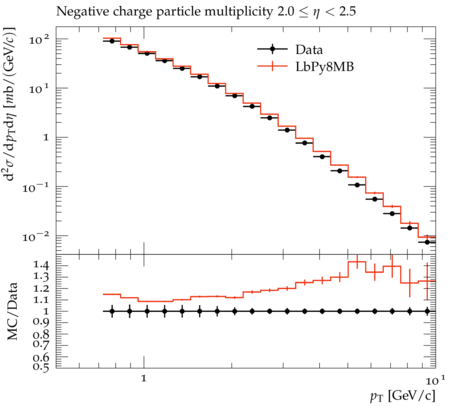
Submitting a plug-in¶
Make sure to run the plug-in on a sufficiently large number of generated events; all quantities plotted should have reasonably small statistical uncertainties. Once the plots look sensible, you can create a merge request in LbRivetPlugins for internal review. Please, attach your plots to this merge request as well as the Rivet.yoda file and the steering card of the generator used. The internal review process also requires you to demonstrate that the plug-in runs within the Gauss software and with the LHCb tune of Pythia. Having the corresponding Python option file attached to the merge request as well would be great. Furthermore, you are expected to present your work on the plug-in to the LHCb Simulation Group in one of their general meetings. When your internal merge request is accepted, your plug-in will be included in a merge request to the RIVET repository, which needs to comprise the plots, the Rivet.yoda file and the steering card. As soon as this merge request is accepted, your plug-in will be published in the next release of the official RIVET library (you are welcome to contribute to this last step as well if personal resources allow you to do so, but please, make sure to include the experiment representative in the merge request). From then on, the responsibility of maintaining the code will switch mainly to the RIVET team, but they might decide to occasionally consult you or the experiment representative if code updates raise issues that are not straightforwardly understood.
More info¶
This page is based on this presentation, given by Lars Kolk (lars.kolk@tu-dortmund.de) and Julian Boelhauve (julian.boelhauve@tu-dortmund.de) in the LHCb Simulation Meeting. The work presented here was supported by Deutsche Forschungsgemeinschaft (SFB 1491).